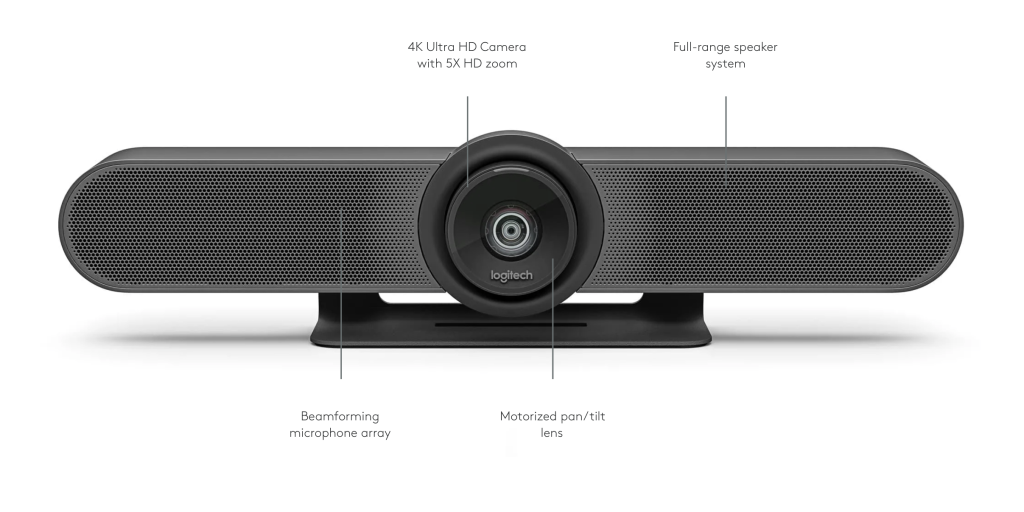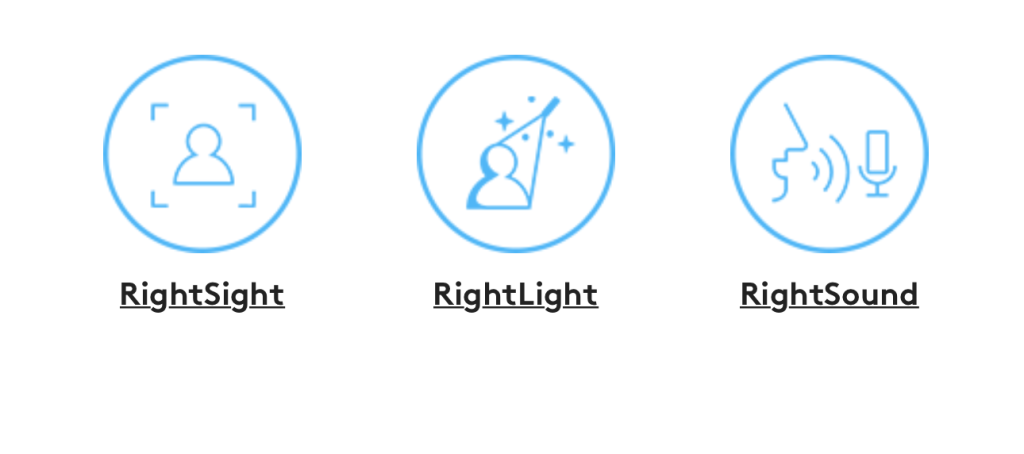Logitech is well-known it comes to the world of video conference solutions for large or small huddle spaces. Allow me to rephrase that––Logitech is the undisputed king of conference calling peripherals.
If you want to enhance your conference calls, and if they mostly happen in a small room, then the Logitech MeetUp might just be the next expense on your company card! Logitech MeetUp is a versatile all-in-one video conferencing solution. With its 4K image quality, beam-forming microphone array, super loudspeaker setup, and convenient, space-saving mounting options, it makes it tough to find other suitable options, even amongst other Logitech video conferencing solutions.
Camera
You need to use the high-quality USB-C cable to connect the Logitech MeetUp camera to your computer to benefit from 4K footage; otherwise, you will have to settle for a 1080p stream.
But once you see the difference between the 1080p and 4K footage, you won’t be looking back because it is significantly sharper. Using the 4K footage, you also benefit from much better zoom capabilities. You have 5x digital zoom, which crops footage that would otherwise require extra pixels as there is no movement in the optics.
Speaking of the optics, the MeetUp Logitech video conferencing solution’s camera offers autofocus and a diagonal field-of-view of 120 degrees, like the field-of-view of the ultra-wide lenses on many modern smartphones. Even though you have a wide field of view, Logitech has engineered the lens to avoid the fisheye effect.
Moreover, using the remote that comes with MeetUp, the lens can pan left and right, and the whole camera unit can tilt up and down.
Remote
The remote that comes with the MeetUp offers a lot of control. You can manage Bluetooth pairing, lens zoom, camera to camera presets, speaker volume, and the microphone mute switch.
Moreover, you can use the remote’s answer and end call controls through certified video conferencing apps such as Zoom, Google Meet, Microsoft Teams, Skype, Fuze, Jabber, and BlueJeans. You can even download the Logi Remote app from the AppStore to control the unit with your iPhone or iPad.
Audio
The beamforming microphone array on the MeetUp ensures that everyone can be heard wherever they are in the room. The three beamforming elements work up to four meters by themselves and up to five meters with the optional Logitech Expansion Mic for MeetUp. There’s also a noise-canceling feature built into the microphone, so the other side will not hear any distracting background noise.
Now we get to the speaker quality and loudness. Besides using the MeetUp for meetings, some might choose to use it as a Bluetooth speaker. In that case, if you use it for listening to music on the MeetUp, you will notice that some bass is missing. Don’t be alarmed though––Logitech made this choice deliberately. Some microphones pick up low voices inefficiently on the opposite side, and a normal pair of speakers deliver such sounds poorly. To prevent this issue, the MeetUp has a sub-bass filter that will prevent low voices from sounding poor when someone’s voice is picked up with extra bass on the other end. The speaker can also get quite loud so that everyone can hear the other side of the call.
RightSense
RightSense is a combination of RightSound, RightSight, and RightLight, which are Logitech’s proprietary video/audio optimization technologies built into their video-conferencing solutions. Together, they enhance your conference calls in different ways:
- RightSound optimizes the audio input for the human voice and increases the clarity of people’s voices.
- RightSight automatically moves the camera and adjusts the zoom to ensure two things: (1) everyone is in the frame, and (2) there is no wasted space in the frame.
- RightLight makes the skin tones look natural in different lighting conditions to avoid over-exposing or under-exposing the skin.
Whenever Logitech adds new features to these technologies, your MeetUp (or other Logitech video-conferencing solutions) can obtain them via a firmware update. This means that your device can only get better during its lifetime.
Mounting
You have a wide array of mounting options when it comes to the MeetUp: you can mount the MeetUp on the wall, on the top or base of a TV or monitor, or just set it on a table. The mounting options are simple and allow for space conservation and minimizing cable visibility. Note that if you want to mount the MeetUp on a TV, you must purchase the TV Mount for MeetUp.
Logitech Tap
The MeetUp is compatible with Logitech Tap, which acts as a standalone device to control your Logitech video conferencing hardware and software. Logitech Tap supports video conferencing apps like Google Meet, Microsoft Teams, Zoom, and more. This means you won’t need to connect a computer to your MeetUp anytime you want to enter a call; the Tap, using its motion sensors, is always ready to get you chatting as soon as you sit down.
Logitech MeetUp vs. Rally Bar?
The Rally Bar mini, just like the MeetUp, is designed for small conference rooms. Nevertheless, the Rally Bar mini is a bit more advanced in its audio and video capabilities.
Even though they are both capable of 4K recording, there are slight advantages to the lens found in the Rally Bar mini. There are also six beamforming microphones in the Rally Bar mini as opposed to the three in the MeetUp. The speakers are also more advanced in the Rally Bar mini as there is one woofer and two tweeters for better audio clarity and separation, thanks to a patented anti-vibration suspension system. The Rally Bar mini also has an appliance mode, making it usable even without any computer attached. These are also reasons why the Rally Bar mini is a fair bit more expensive than the MeetUp.
Does this mean that Rally bar mini wins the Logitech MeetUp vs. Rally Bar competition? Not at all. Overall, the value offered by the MeetUp outclasses the more expensive Rally Bar mini, especially for companies with tighter budgets. If you have little use for the extra features or the more advanced audio and video capabilities the Rally Bar mini offers, the Meetup will be the perfect companion for your small, under-10-person video conferences.
Interested in the products mentioned in this article?
As an official Logitech distributor within the Middle East and North African region, Newcom offers a wide range of Logitech video conferencing solutions, including the MeetUp, the Logitech Expansion Mic for MeetUp, and Rally Bar Mini.
If you are interested in any of the products discussed in this article, please make sure to check out our products page. For further information or any inquiries, make sure to directly call us or reach out through our contact us page.