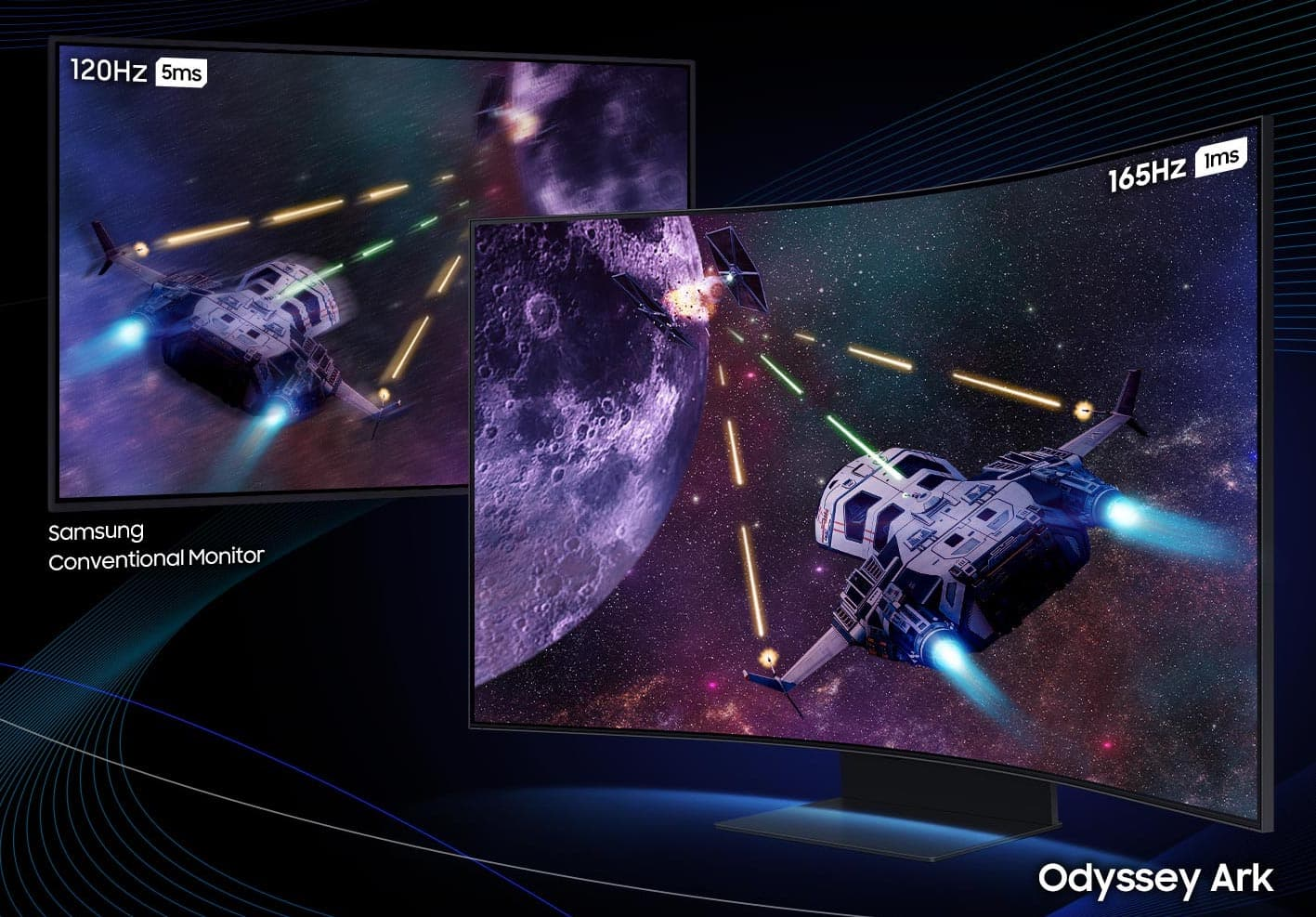Now you can safely say you’ve seen it all.
If the G9 Neo wasn’t over the top enough, Samsung has one-upped itself once again in a market that it’s been leading already since the release of their first lineup of Odyssey monitors. The Samsung Odyssey Ark is a mammoth of a monitor; figuratively and literally. It goes above and beyond with everything from the display to the sound to earn the title, “personal theater.” Let’s explore this absolute unit in our in-depth introduction to the Samsung Odyssey Ark.
A two-man setup!
The Samsung Ark’s beastly 57kg package definitely requires an extra pair of hands to unbox and setup. After all, it is a 55-inch curved monitor that weighs over 20kg with a stand that weighs just as much as the display. Despite the weight though, the setup process is actually very simple. You only need to attach the base of the stand to the stand itself and slide the spring lift mechanism into the display and fasten a couple more screws.
The Samsung Odyssey Ark’s design
The design isn’t as aggressive as some of Samsung’s other Odyssey monitors. It’s rather industrial looking and practical, with a huge base and super-wide stand to support the heaviest monitor on the market. There are, however, two RGB strips along the top and bottom behind this 1000R curvature monitor to keep the Odyssey DNA intact. In the box, you will also find a Samsung One Connect box, a remote typically found in their Smart TV’s, and an Ark Dial. We’ll get into the functionality of each of them further down below.
Show-stopping display
This 4K 165hz 1000R curvature monitor is gorgeous, with a 1,000,000:1 contrast ratio that is color accurate but doesn’t overdo colors just because it can. It’s all about the display with the Samsung Odyssey Ark, so let’s look at all it offers.
The raw specs
While 80 PPI may not seem like too high for a 55” monitor with 3840 x 2160 resolution, rest assured that at a reasonable distance of 80cm, it is impossible for you to notice any pixels. 4K will look just as sharp as it sounds. Paired with the 165hz of refresh rate, you are looking at the highest possible bandwidth in any display that can only be used with DisplayPort 2.0 or HDMI 2.1. The Samsung Ark uses the latter, with a transfer rate of up to 48Gbps to deliver the smoothest 4K stream possible.
Driving all that 4K goodness is made possible through Samsung’s Quantum mini-LED technology with 1056 local dimming zones. That insane, unprecedented number of local dimming zones ensures that there will be no halo around bright objects on dark backgrounds, a common problem in LED backlit monitors.
Samsung’s revolutionary Quantum Matrix technology, a proven concept in the company’s top-of-the-line TVs, enables controlled brightness and perfect contrast combined with great control over HDR to deliver unmatched picture quality. The 1ms GtG response time also ensures that the crisp visuals and colors never suffer from ghosting effects because of sudden movement of objects on the screen.
Head-turning curvature
When you sit at the optimal distance from this 1000R curvature monitor, every pixel is going to be at the same distance from your eyes. This means that the display is going to take more of your peripheral vision, creating an almost VR level of immersion. The 1000R, which is the same radius as that of the human eye, also means that no zone in this 55-inch curved monitor will be off-angle to cause any sort of color shift.
Note that if you sit too close to this 55-inch curved monitor, you’ll hurt your neck trying to look at all its. Have at least 80cm of distance with the monitor, lean back in a gaming chair, and you’ll see where exactly your money went.
Other features to note about the display
Through multi-layered neural networking, the Samsung Odyssey Ark can enhance the image with an AI-powered in-built processor. This allows the monitor to make its fantastic image quality even better by amplifying contrast in certain scenarios, optimizing the resolution, and automatically adjusting brightness. Speaking of brightness, the display can get up to a maximum brightness of 2000 nits, a truly ridiculous number.
Combined with HDR 10+ certification, you can be sure that every detail in a frame with dark shadows and bright highlights will be visible and easily discernible. The SAGAR (Super Anti-Glare, Anti-Reflection) film on the display ensures that light reflection does not impede your immersive experience.
2.2.2 audio
You’ve heard of 2.1 audio, even 5.1 and 7.1 audio, but have you ever heard of 2.2.2 audio? The audio system of the Odyssey Ark, which Samsung calls a Personal Theater, consists of 2 speakers on the left (one in both corners), 2 on the right, and 2 woofers in the middle; hence 2.2.2.
The display on this 1000r curvature monitor is so big that the space between the drivers creates an incredible stereo setup with great object tracking capabilities to help the audio be as immersive as the display. The dual 60W woofers also help the bass on this monitor punch way above the (non-existent) competition. On top of that, the AI-Sound Booster, combined with Dolby Atmos certification, further cements this monitor as a proper audio setup leaps and bounds beyond anything that a monitor can produce. The Sound Dome moniker assigned to the audio setup of the Samsung Ark can only be achieved through the vast soundstage that is enabled by the distance between the four corner speakers.
Cockpit mode
The elaborate spring/bearing mechanism of the Samsung Ark’s stand allows for height adjustability, tilt, and swivel for maximum flexibility. Once you push the display to its maximum height, you can then rotate the display to turn it into cockpit mode, which is just an elaborate form of referring to portrait orientation. The 55-inch curved monitor automatically readjusts the elements and resolution once it is rotated.
In cockpit mode, you have the option to allocate each third of the screen to different sources. You can have your Windows workspace running at the bottom, closest to your eye-level, have the built-in browser running in the middle segment of a page you might want to reference every now and then, and have YouTube running up top for the occasional glance as you listen to a podcast. This scenario is the equivalent of having three 27” monitors stacked on top of each other.
In landscape mode, you can extend the number of simultaneous inputs to four with in-between scenarios that you can customize and save for later use. But how do you control the size and arrangement of the windows? How do you interact with this gigantic monitor? Thankfully, it’s not through poking a tiny nub at the bottom of the monitor.
Interface options galore
Inside the Samsung Odyssey Ark‘s box, you will find a smart remote as well as the unique Ark Dial as your primary means of interacting with the monitor. While the remote gives you easier access to all the smart features of the display, the Ark Dial is meant to allow you to quickly transition between the different viewing modes. Both the Ark Dial and the smart remote are solar powered, so you’ll never have to worry about them running out of juice.
The Dial has a rotating wheel that, in combination with the directional buttons, allows you to adjust the size and position of your primary window in either single-view mode or multi-view mode. This is especially helpful when you don’t want to use all the 55” of real-estate or if you want to sit closer to the display without having to move your head to be able to see everything. While there is a night mode, another application of shrinking the display is when you want to lower the overall light emitted by the display in a dark environment, especially if the background is white.
Smart TV functionalities and more (PC/console-less gaming!)
The Samsung Odyssey Ark 1000r curvature monitor gives you all the functionalities you will find in a Samsung smart monitor, which includes all the features a Samsung Smart TV offers. The TizenOS powering the monitor’s interface has incredible flexibility in content consumption and productivity. Here is a list of everything you can do with Samsung Ark’s software + a special one at the end:
- Stream shows from Netflix, Amazon Prime, Disney+, Hulu, etc.
- Watch videos from creators on YouTube, DAZN, and more.
- Browse the web through the built-in browser.
- Access your computer (Mac/Windows) remotely through the Samsung Remote Access.
- Mirror your Android phone or tablet’s display using Cast.
- Mirror your iPhone, iPad or Mac display through AirPlay 2.
- Use DeX wired or wirelessly with select Samsung Galaxy phones.
- Do office tasks and edit documents using Office 365.
- Stream games through Xbox Cloud Gaming, Nvidia GeForce Now, Stadia, etc.
While each of the listed features are truly useful in different scenarios, the star of the show is the Gaming Hub. Samsung’s partnership with Microsoft has resulted in the Ark being able to essentially be an Xbox Series S/X through streaming without you having to spend the extra money. Combine that with GeForce Now and Stadia, along with Utomik and Amazon Luna, and you’ve got yourself a comprehensive game streaming beast. Connect a controller or a mouse and keyboard to it and you’ve got yourself a proper console/PC-less gaming experience.
The elephant in the box: Samsung’s giant One Connect interface
With a display of this caliber, you may want to connect every device you have lying around to it and the back of the monitor could get crowded very soon. Samsung’s solution for a tidy setup was to connect all the inputs to the monitor to a box that you would put out of sight, and out of mind.
The Samsung One Connect box connects to the monitor via the One Connect cable. It is a massive connector that takes care of all sorts of data transfer needs. On the One Connect box, you will find four HDMI 2.1 ports, all capable of delivering 4K video streams at 165hz to the monitor. Next to video inputs, you will find an Ethernet port that can be used for a more stable wired connection for the monitor. There is also a USB-B uplink port that you can connect to the monitor to enable the two USB 2.0 ports on the box that can be used to connect any USB device for some light data transfer.
The wow factor
With all that has been said about the monitor and all of the specs and bullet points listed, there is one notable and common theme you will find in all the reviews and hands-on experiences with the Samsung Odyssey Ark: the wow factor.
This monitor isn’t racing with other monitors to deliver the best specs for the best price. The Odyssey Ark isn’t even competing! The Odyssey Ark exists as an almost unattainable benchmark that displays the pinnacle of an audio-visual experience that is currently possible with the available technology. And while the price certainly makes it inaccessible for the vast majority of those mesmerized by the idea of having it, it sets the precedent for what will be available to most in a few years, as is the case with all bleeding edge technology.
The Odyssey Ark doesn’t need convincing to be sold, it just needs praise for how it was able to create a piece of technology that could well and truly blow the mind of anyone that sits in front of it. If you are one of the very lucky few who can consider forking over the premium for the Odyssey Ark, you can pre-order now but will have to be patient for a little bit longer before the international release.
Interested in learning more about Samsung products?
As an official Samsung monitor distributor within the United Arab Emirates, Newcom offers a wide range of Samsung gaming monitors, including the Samsung Odyssey Ark.
If you are interested in any of the products discussed in this article, please make sure to check out our products page. For further information or any inquiries, make sure to directly call us or reach out through our Contact Us page.
To make sure you are the first to find out about the latest Samsung releases in the region, such as the Samsung Ark, be sure to frequently check out our blog posts.