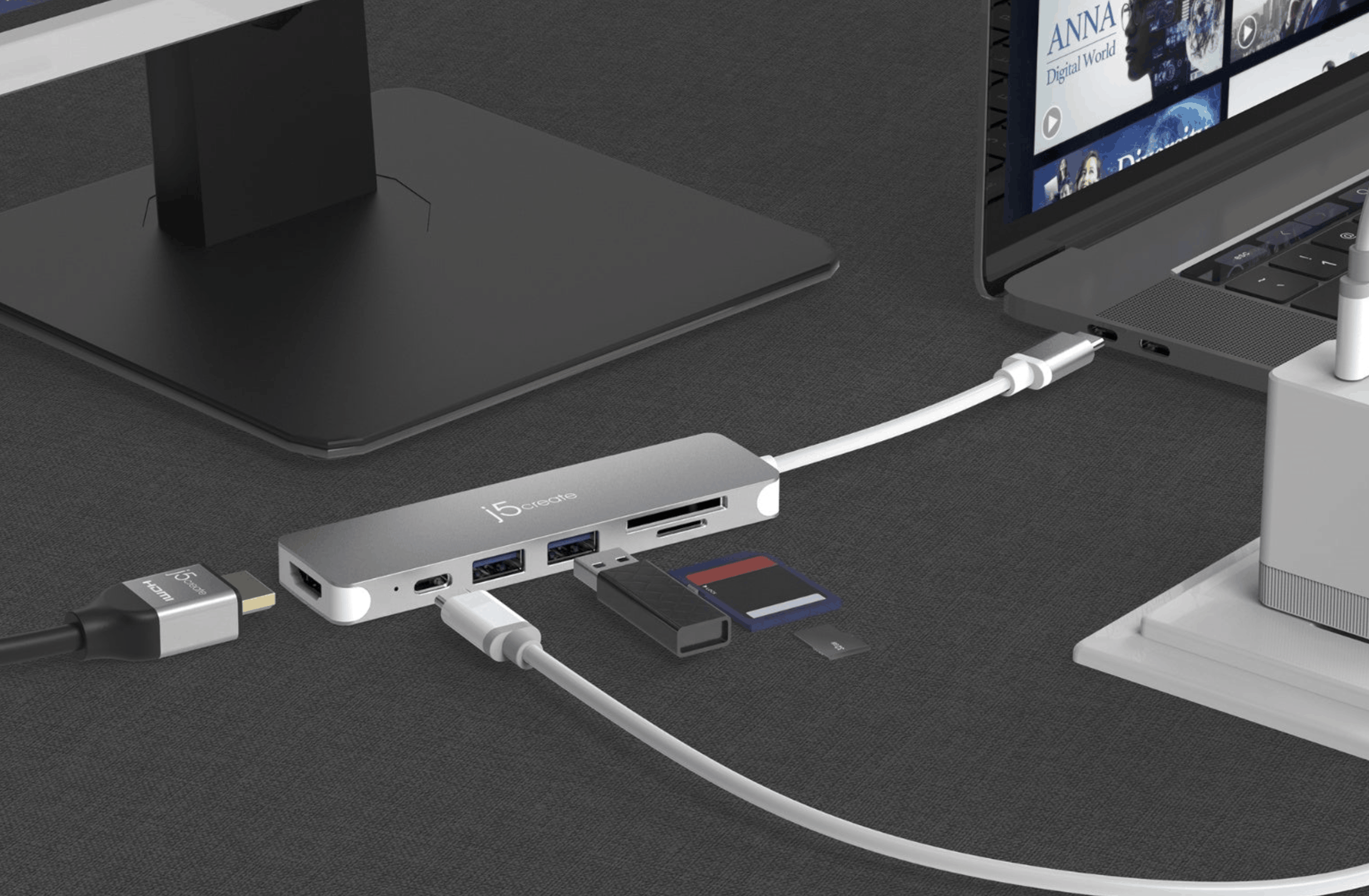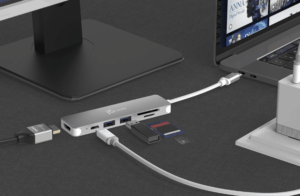As much as we love the fact that many modern productivity-focused laptops have become sleeker, slimmer, and more lightweight, they have created a need for two items that we previously didn’t have: adapters and hubs.
Yes, adapters and hubs are almost more of a necessary purchase when getting a laptop than an external mouse is. Very rarely do you find laptops that you want to carry around coming with more than a couple of USB-C ports. If they are generous, they might throw in an extra USB-A port. But this is the reality now and we have no choice but to embrace it. And embrace it we will, with new multi-monitor adapter and hub recommendations from j5Create in this article. While the adapter is geared towards users who miss the HDMI port, the hub is perfectly made for users who have a MacBook.
USB hub or adapter?
Before introducing the two products, we thought it might be helpful to provide some clarification on the difference between a USB hub (sometimes referred to as a docking station) and an adapter. While the two terms are used interchangeably, we must clarify the distinction between them for the sake of accuracy.
A USB hub is an umbrella term that can both refer to an extension of the number of USB ports on a laptop or a collection of different port types (display, ethernet, SD card slot, Thunderbolt, etc.) that connect to one or two USB ports on the laptop. Adapters are not dissimilar. They are fundamentally like USB hubs in that they connect to the computer via a USB or display port and convert the connection type to one or two other ports. However, they are generally more focused on a single functionality.
In short, adapters are typically smaller than USB hubs and have fewer ports. Thus, they are more single-purpose.
What to consider when looking for an adapter
To be able to get the most out of your adapter and find the right one for your needs, you must know both the requirements of the device that is going to be connected to the output and the device that you are going to get the signal/data from. This means that you should know the standard of the port you are converting on your laptop.
For example, if you are using a 4K monitor to extend your laptop display, you need to make sure that not only your adapter supports at least HDMI 1.4, but also the DisplayPort/USB port you are connecting the adapter to supports the same standard (or better). If you don’t do your research properly before purchase an adapter, you might find yourself stuck with either a DisplayPort 1.2 or a sub-par USB port, neither of which can transmit data at a high enough rate to allow for even 30hz of 4K stream to your monitor.
The newest j5Create adapter and USB hub
j5Create JCA365 USB-C to Dual HDMI Multi-Monitor Adapter
With the JCA365 j5Create multi-monitor adapter, you get access to one HDMI 1.4 port capable of 4K resolution at 30Hz and another capable of 2048 x 1152 at 60Hz. Mind you, this is not a display adapter that is meant to be used for gaming, but rather to increase productivity for day-to-day browsing and document editing or professional art and editing work. For the 4K resolution to work, you will need to make sure that you have a USB 3.1 port on your laptop that is rated at a maximum of 5Gbps transfer rate. On MacBooks, specifically newer MacBooks with the M1 chip, you can only use one of the display adapters because of Apple Silicone’s limitations on additional displays.
The setup of the dual display docking station is almost effortless if you are connected to the internet as the drivers will be automatically downloaded and you will be ready to use in a matter of seconds. Do note, however, that while there is a USB-A connectivity option, if you connect the USB-C display adapter to a USB 2.0 port (with the included USB-A adapter), you will only get a maximum resolution of 2048 x 1152 at 60Hz. Another thing to note is that you need to make sure the display you are connecting the adapter to supports HDCP content playback, otherwise you might run into errors trying to stream a film made by Disney, Warner Brothers, or Sony.
The JCA365 is an HDMI dual monitor adapter for MacBook Pro/Air and Windows devices that gives you two of the ports that you sorely miss from the days of thicker, heavier laptops. The fact that it comes with an attached USB-A adapter and that the whole device is housed in a cool aluminum enclosure is just the cherry on top.
j5Create JCD387 ULTRADRIVE Kit USB-C Modular Dual Display Docking Station
The JCD387 is a new entry to j5Create’s MacBook-specific hubs, but it certainly looks familiar. The modular design of this mini dual monitor docking station had been implemented in the JCD389 and the base is the exact same. The JCD387 is a more cost-efficient version of the JCD389 with the only difference being the number of extra magnetic modules that comes with it and the removal of the hard carrying case.
Comparisons aside, the JCD387 is an excellent mini-dock that, on the base, gives you two USB-A 3.0 ports and one USB-C 3.1 Gen 1 port at a transfer rate of up to 5Gbps. This j5Create docking station also has an additional USB-C port for PD 3.0-certified charging at a rate of up to 100W, which allows you to connect your wall charger to this port and enjoy the maximum charging rate M1 MacBooks are capable of. And lastly, you will find an HDMI 1.4 that can support 4K resolution at 30Hz. All these ports are accessible on the JCD387 base that occupies just a single USB-C port on your MacBook.
The trick up the sleeve of this hub’s design, however, is the addition of the extra display and memory card modules. Each module can attach to the base dock magnetically and occupy both USB-C ports on one side of your MacBook. The HDMI module has an HDMI 2.0 port that supports 4K resolution at 60Hz. The memory card module supports both SD cards and micro-SD cards through a USB 3.0 interface that you can even use through the USB-C port at the other end of the base dock.
The JCD387 is made specifically for MacBooks, which shows from its aesthetics. It is a great dual monitor docking station option for all MacBook users and gives access to the unique modular design first introduced with the JCD389 for a lower price and to a wider audience that don’t need the VGA port, Ethernet port, and mini-DisplayPort.
Haven’t found what you were looking for?
If you are looking for a beefier solution to your ports issue, check out our guide on how to buy a docking station. In case you are looking for some other options not dissimilar from the ones mentioned above, we have a good few more product overviews in this article, where we introduce other j5Create offerings in the same sphere such as JCD389 ULTRADRIVE, JCD383 9-in-1 Multi Adapter, JCH377 7-Port 3.0 USB-A hub, and the JCD382 ULTRADRIVE Minidock.