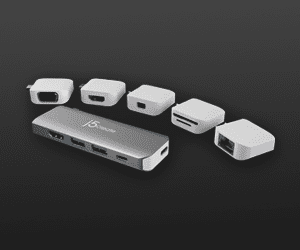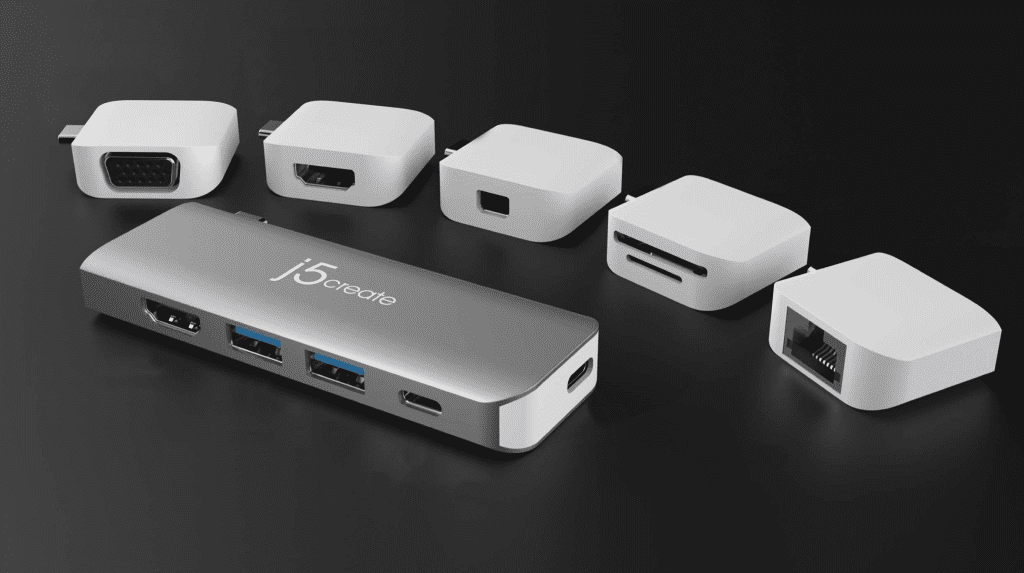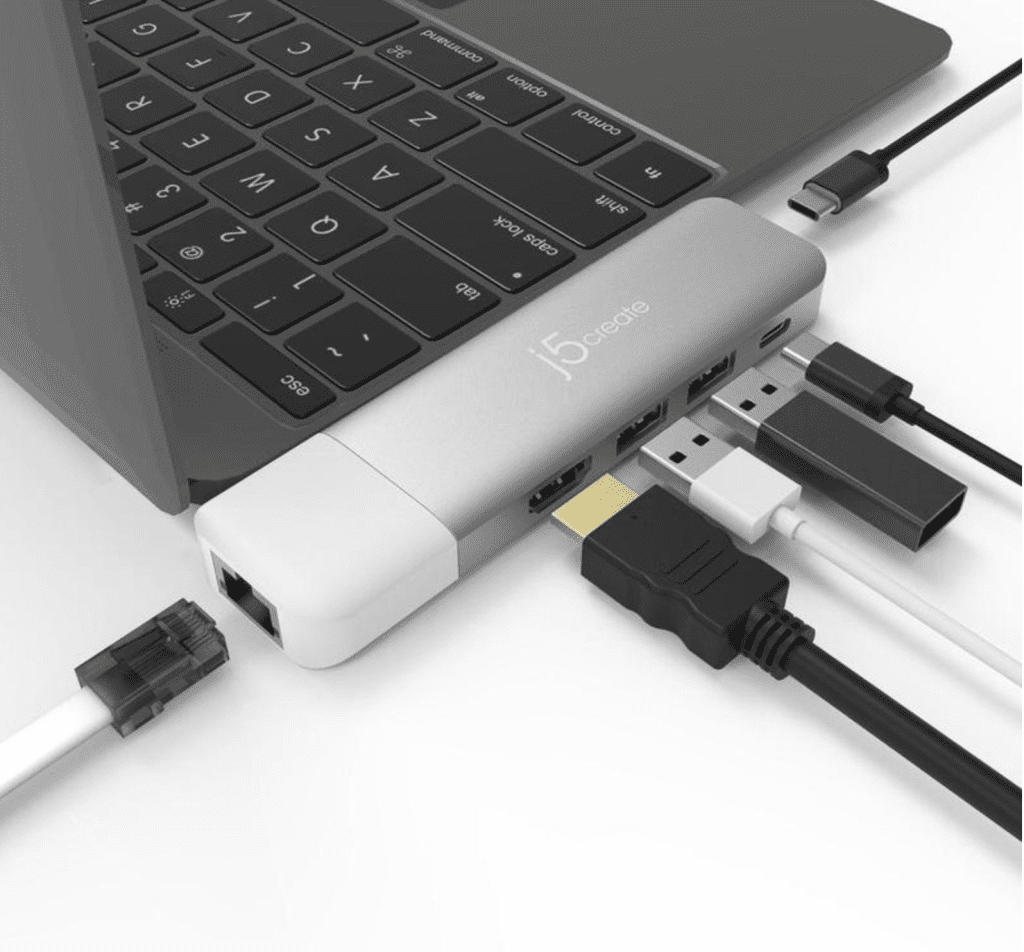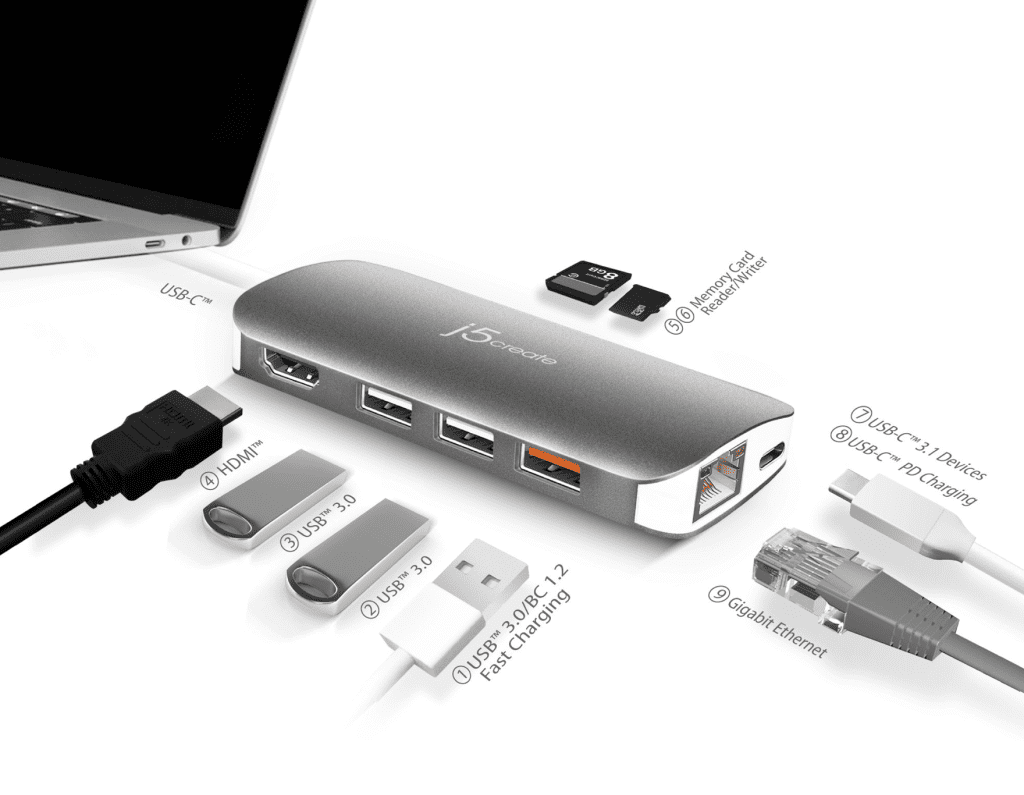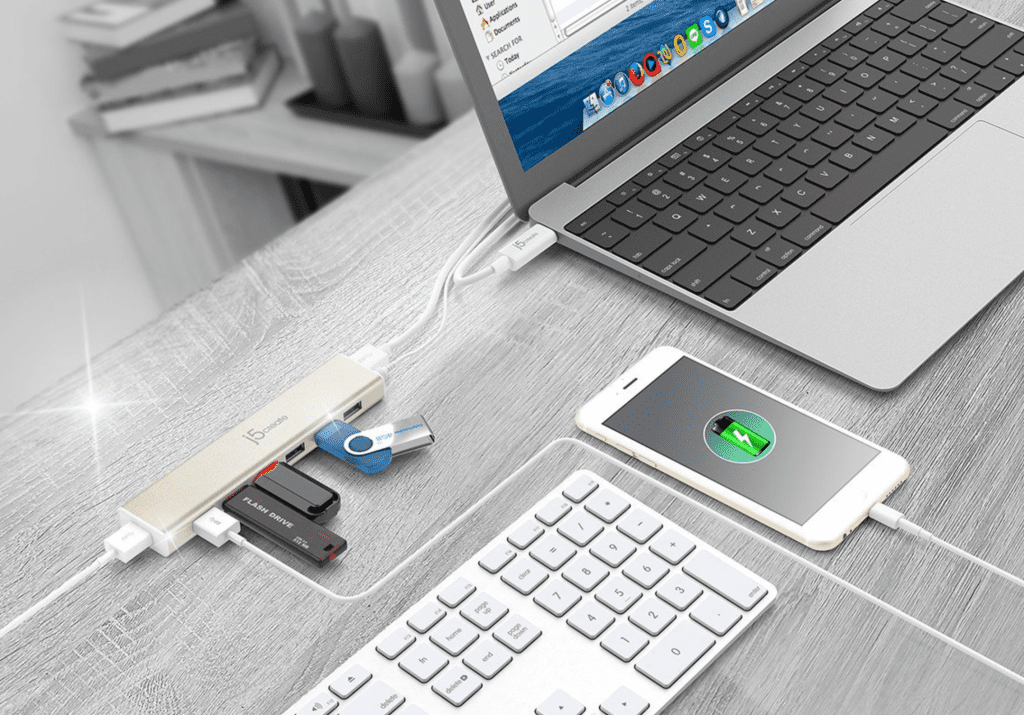So, you’ve made your decision and have chosen to get a USB hub instead of a dock. Well, suit yourself, because you still must decide which USB hub you should go for. Here is one of those rare occasions that on-paper specs are important, and there isn’t much else to pay attention to when buying a USB hub. You just need to know what you want to connect to your USB hub.
While it may sound simple enough, there are certain things you pay close attention to when looking at the port specifications on a USB hub. But, beware: not all ports are created equal. For instance, put two USB-C’s side-by-side. They likely look the same, even though one of them is Thunderbolt 3 certified and can transfer up to 40gb/s, and the other one is a regular USB 2.0 that can transfer up to 480mb/s.
The above example shows that the seemingly non-existent difference between products is important to pay attention to. So, make sure you read beyond just the port offerings of a multi-USB hub to understand the capabilities of each port.
To help you get started on determining what options are available and what features might benefit you the most, we will discuss four j5Create hubs below, each of which provides diverse offerings that make it best suited for a different type of user.
ULTRA DRIVE Kit USB-C™ Multi-Display Modular Dock (JCD389)
Let us start with the most feature-rich item on the list. The Ultradrive Kit is the most versatile a USB hub can hope to be. Even though there is “dock” in the name of this product, I will use the term “USB hub” to refer to the JCD389 because it draws power from the laptop and not the wall. We have boundaries here!
Here are the ports you will find on the main module:
- 1x HDMI out capable of 4K 30hz output
- 2x USB-A 3.1 capable of up to 5Gbps transfer rate
- 1x USB-C power passthrough capable of up to 100W power delivery
- 1x USB-C 3.1 to connect one extra module to the bottom
Perhaps the most important of the Ultradrive’s “ports” is the magnetic module connector at the top, which helps it work as a super USB port extender. You can choose between the five modules that come in the box to add extra functionality to the USB hub. To connect a module to the hub, you can either use the magnetic side of the modules to connect to the magnetic connector, or you can plug in the module to the USB-C port at the bottom of the hub if the magnetic connector is occupied. These modules add a lot of versatility to the Ultradrive without making it too bulky to carry on the go because when you do not need a module, you can tuck it away into the stylish, protective hard case that comes in the box.
9-in-1 USB C Multi Adapter (JCD383)
With the JCD383 Multi Adapter, you can get pretty much all the good stuff you got with the Ultradrive “Dock” without the fancy magnetic module. Here’s what you’ll get:
- 1x HDMI 2.0 port capable of 4K 30hz output
- 1x USB-C port capable of up to 100W power delivery + USB 3.1
- 2x USB-A 3.0 port capable of transfer speeds up to 5Gbps
- 1x USB-A 3.0 with BC 1.2 Fast Charging capability (up to 2.5 times faster than standard chargers)
- 1x SD slot
- 1x Micro SD slot with spring push design
- 1x Gigabit Ethernet port
For Mac users, you’ll be happy to know that the premium space gray aluminum casing on this hub matches both in color and quality with your MacBook Pro, Air, and Mac mini. Of course, the JCD838 Multi-Adapter works with any laptop or computer with a USB-C port. And, in fact, its speed and capabilities are only limited by the quality of the port on your computer.
USB-C™ 7-Port Hub (JCH377)
I would actually be more comfortable calling this hub a dock because it comes with its own 4A power adapter! However, I still won’t because a dock typically has more port variety.
The JCH377 turns your one USB-C port into 7 USB-A ports, capable of up to 5Gbps transfer rates with USB 3.1 standard. This 7-port option is perfect if you use a wired mouse and keyboard and frequently use USB-A flash drives or external hard drives.
As a Mac mini user, I would actually go for this 7-port hub as I use a wired mouse, keyboard, soundcard, webcam, and external hard drive, all of which still need a USB-A port to connect. I would leave the remaining port for connecting my iPad Pro and the fast-charging capable USB-A port on one end of the hub for connecting and powering my iPhone. Neat, huh?! I don’t need an Ethernet port or an extra HDMI port because I already have them on the Mac mini. And I certainly don’t need SD/Micro SD slots because I don’t have a camera! All. I. Want. Is. More. USB. A.
If you have a similar setup and USB-A is still your primary means of connection, you can’t go wrong with the JCH377.
USB-C™ ULTRADRIVE MINIDOCK™ (JCD382)
This j5Create mini dock is straight-up made for MacBook users––specifically, MacBook Pro users who own a 2016 or later model and MacBook Air users with a 2018 model or later. The reason is that this is the perfect fit for the two USB-C ports on the side of these MacBooks, meaning there is no need for having a wired dongle dangling (see what I did there?) from your laptop. It snuggly fits and feels more like an extension of the laptop’s chassis. In terms of ports, here’s what you get:
- 1x HDMI out capable of 4K 30hz output
- 2x USB-A 3.1 capable of up to 5Gbps transfer rate
- 1x USB-C Thunderbolt 3 port capable of power delivery of up to 100W and transfer rate of up to 40Gbps
- 1x USB-C 3.1 capable of downstream charging and up to 5Gbps transfer rate
- 1x SD slot
- 1x Micro SD slot with spring push design
The most important port here is, of course, the Thunderbolt 3 port that is kept intact. This port allows you to connect a 5K monitor up to 60hz or dual 4K monitors at 30hz, on top of the crazy transfer speed of 40Gbps. Other than that, this is a pretty standard set of I/O (input/output). If you own a modern Macbook, you’d probably want to go for this hub because it helps you maintain the clean aesthetics of the laptop by using a dongle specifically designed for your MacBook, thus preventing the somewhat bothersome look of dangling wires.
As an IT distribution company, Newcom offers some of the best USB-C hubs and multi-port USB adapters available in the region, including the j5Create hubs mentioned above. If you are looking for adapters, USB hubs, or docking stations, please make sure to check out our products page for a few suggestions. For further information or any inquiries, make sure to directly call us or reach out through our contact us page.