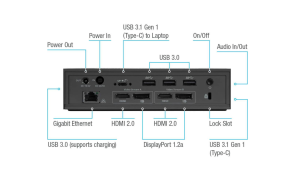- What to avoid when looking for a laptop docking station
- Some options to consider:
- Our pick for remote or hybrid workers: USB-C Dual HDMI 4K Docking Station (DOCK423)
- Our corporate pick: USB-C Travel Dock with Power Pass-Through (DOCK412)
- Our pick for graphic designers (and corporations): USB-C™ Universal DV4K Docking Station (DOCK190)
- Interested in learning more about Targus products?
Form factor is the primary difference between a laptop and a desktop PC. Despite the mainstream opinion about the versatility of laptops, there are key areas where desktop PCs are more versatile than their portable counterparts. With desktops, you have the option to purchase whatever display size and resolution that fits your workflow and your wallet. The same can be said about speakers, keyboards, and mice. If you want a similar level of customizability and control in a laptop, you should consider buying a docking station to turn your versatile portable computer into a workstation.
Docking stations for laptops come in all shapes and forms. Some are focused on giving you high-quality USB ports; others are much more focused on providing you with a slew of display-out options in the form of Mini-DisplayPort, DisplayPort, HDMI, or even VGA (if we’re thinking of a universally compatible docking station).
The important consideration when looking for a suitable docking station is to identify the features you need. Think of the different use-case scenarios in which you might need a certain number of extra displays or a certain number of extra USB peripherals. Once you have imagined all the possible use-case scenarios, you are much better equipped to make a purchasing decision.
What to avoid when looking for a laptop docking station
There are a handful of proprietary docking stations for laptops that are designed specifically for one particular model or a lineup of products by a certain manufacturer. While they might be a better fit, form factor-wise, they are not the best solutions in the long run. As your laptop ages and you start thinking about selling it, you would also need to sell the proprietary docking station since you would have no use keeping it. Proprietary docking stations are typically much more expensive than universal docking stations but don’t keep their value over time because the lineup that they are made for, will eventually become obsolete, and so will their proprietary peripherals.
While proprietary docking stations seem like a more attractive option, if you decide to opt-out of the brand or even wish to upgrade your laptop model, the docking station will become valueless.
Universal docking stations
Universal docking stations are the way to go if you want to make an investment to help your current and future laptop offer more than what it does. You might still wonder about how to choose a docking station for your laptop, especially when you are unsure of the specific qualities you need. Continue reading to find out!
Stationary vs. portable docking stations
Universal docking stations typically come in two forms: stationary and portable. While portable docking stations are typically lighter and easier to carry around, they offer fewer ports and many may not offer any ports that have charging capability. Stationary docking stations, on the other hand, offer more ports and charging capabilities, but are too heavy to move around on a constant basis.
Note that docking stations that come with a power adapter are typically meant for stationary use; meaning they are not meant to be taken away from your desk. Rather, they are meant for a stable workstation or home office, where you could connect all the peripherals you need to the dock so that when you want to use your laptop with those peripherals, all you would need to do is to connect the dock’s cable to your device.
If portability isn’t a priority for you and you can make do with taking one or two adapters with you on the go, consider buying a stationary laptop docking station that comes with a beefy power adapter that can power as many peripherals you may need, while providing a higher number of ports as well, compared to its portable counterpart. However, if portability is important to you, you may have to prioritize some ports and capabilities over others in order to find the right docking station.
Some options to consider:
Let’s look at three options by Targus that cover the needs of the remote worker, the graphic designer, and the corporation. These recommendations are among the best laptop docking stations on the market. While these recommendations are far from a comprehensive list of what Targus has to offer, they are useful in helping you become familiar with what docking stations provide. Hopefully, they will also help you think more about what you specifically want and need in a docking station.
Our pick for remote or hybrid workers: USB-C Dual HDMI 4K Docking Station (DOCK423)
This option is one of the best USB-C docking stations for general use; that doesn’t, however, mean that professionals cannot take advantage of it. It comes with two HDMI 2.0 outs (capable of 4K resolution at a refresh rate of 60Hz), an SD and microSD slot, two USB-A 3.2 Gen 1 ports (with a 5Gbps transfer speed), a Gigabit Ethernet port, and a USB-C power passthrough to charge your laptop. You can also use one of the BC 1.2 certified USB ports to charge your smartphones at a rate of 7.5W.
The USB ports on this docking station would be more than enough for a couple of extra thumb/hard drives. However, if you want to take full advantage of all the ports, that might require you to either use the laptop’s keyboard and trackpad or a Bluetooth mouse and keyboard. The two HDMI outs are also more than enough for most people and the 100W power passthrough ensures that you won’t need to connect an extra cable to charge your laptop.
This laptop docking station is lightweight and, considering the form factor, is ideal for using on-the-go. It is versatile enough to be lightweight and small enough for portable use, as well as providing the essential ports you would need to make it work in your desktop workflow.
Our corporate pick: USB-C Travel Dock with Power Pass-Through (DOCK412)
This next dock on our list is one of the best laptop docking stations for enterprises and is just as portable as the previous option. Dock412 comes with two USB-A 3.0 ports, one USB-C 3.1 Gen 1 port (with a transfer speed of 5Gbps), capable of up to 60W of power passthrough, Gigabit Ethernet, a Kensington lock port, and a wide range of display outs: an HDMI 2.0, a Mini DisplayPort, and a VGA port.
This option seems to be very well suited for a conference room where you still find old projectors that use a VGA cable. But it also has the Mini DisplayPort for the highest quality of connection and the dominant HDMI port that supports footage up to 4K resolution with a refresh rate of 60Hz. Dock412 can also be useful if you have to wish to use an older monitor that only supports VGA and a monitor that supports HDMI.
The Kensington lock port indicates that this laptop docking station was designed with enterprises and conference rooms in mind as opposed to being made for the end-user. However, in addition to the small, portable size of the dock, the short USB-C cable also very neatly tucks under the dock for easier carrying, showing that Targus didn’t want to exclude the average user as a potential consumer of this product.
Our pick for graphic designers (and corporations): USB-C™ Universal DV4K Docking Station (DOCK190)
Nearly three times the price of Dock412, with three times as many features. This is hands-down one of the best laptop docking stations and for good reason. It leaves nothing behind and packs as many high-quality ports as you will ever need in one complete package.
Here is a comprehensive list of all the ports offered by Dock190:
- Two HDMI 2.0 and two DisplayPort 1.2a ports with DisplayLink technology capable of video transfer from any USB port (Thunderbolt and 3.1 recommended);
- A separate power adapter to support maximum power load for power-consuming peripherals (such as HDDs or phones for charging);
- Gigabit Ethernet;
- Four USB-A 3.0 ports (1 for smartphone fast charging);
- A 3.5mm combo Audio in/Out for microphones, speakers, or headphones;
- A USB-C to host connector (Thunderbolt 3 compatible) with USB- C to C/A cable for data transfer and up to 100W of power delivery for laptop charging;
- A legacy laptop charging port with replaceable cable ends compatible with Acer, ASUS, Compaq, Dell, Fujitsu, Gateway, HP, Lenovo, and Toshiba laptops; and
- A Kensington lock port.
With these ports, you can build the ultimate desktop workstation with up to four 4K monitors connected to a single docking station. It is one of the best, if not the best, docking stations for multiple monitor setups. While not every design workflow requires multiple monitors, there certainly are those that really benefit from even more than two monitors. This is the reason why the Dock190 laptop docking station is our pick for graphic designers. It has enough USB ports for all your needs on top of an extra audio jack, an extra USB-C port capable of power delivery, and Gigabit Ethernet for maximum stability.
While the end-user, especially graphic designers, can benefit from the wide range of connectivity options, enterprises are next in line as a prime customers of this docking station. Having Dock190 in a conference room can prevent a lot of compatibility headaches. Every laptop has a USB port but not every laptop has a full-sized HDMI, DisplayPort, or really any display out for that matter. But with Dock190, you would only need your laptop’s USB port to project a video or footage. The addition of the extra USB ports and the audio jack means that you can benefit from a mouse, keyboard, microphone, and/or speaker setup for a better presentation experience that only needs that single USB connection to the laptop to be set up.
Interested in learning more about Targus products?
As an official Targus distributor within the Middle East and North African region, Newcom offers a wide range of this brand’s products, including a wide variety of computer docking stations and the docking stations for laptops mentioned in this article.
If you are interested in any of the products discussed in this article, please make sure to check out our products page. For further information or any inquiries, make sure to directly call us or reach out through our Contact Us page.
To make sure you are the first to find out about the latest Targus releases in the region, be sure to frequently check out our blog posts.