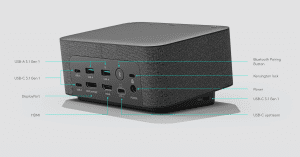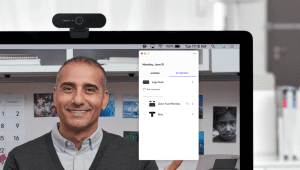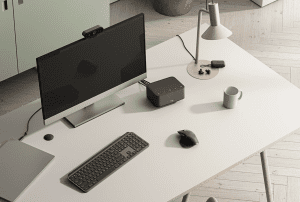Logi Dock is the latest addition to Logitech’s portfolio of products meant to facilitate remote work. Since the pandemic began, Logitech has been paying a lot of attention to these types of products. But how does Logitech’s new docking station fit into this category?
Logi Dock is Logitech’s best docking station and speaker combination, meant to declutter remote workers’ desks. It can connect and charge up to 5 USB peripherals with its easily accessible I/O, replacing your chargers and power cords. It can even charge your laptop through USB-C with up to 100W of power! So, you won’t even need a separate power brick for your laptop.
Even though Logitech’s Logi Dock is meant to declutter your cords and power brick, it doesn’t mean it won’t prove useful for your wireless peripherals. If you have the Zone wireless headset or plan to get the yet-to-be-released Zone True wireless earbuds, Logi Dock will automatically switch the audio output from its own speakers to the headset/earbuds. In the words of Steve Jobs, “It just works!” (no slogan copyright infringement intended).
Speaking of the speakers, they’re good! Good as in two custom, 55mm neodymium drivers with dual passive radiators for enhanced bass with an anti-vibration acoustic enclosure good! Logi Dock also has six noise-canceling microphones to go with them. All of this is to say that you can safely ditch your laptop speakers and microphone and never look back.
I/O
Normally, the input/output (I/O) section of any tech product is the least interesting part. But with Logitech’s Logi Dock, this is the primary reason you should consider buying it.
There is a USB-C input to get the Logi Dock connected to your Mac, PC, or Chromebook. Upon connecting to the dock, your lone USB-C input converts into three USB-C 3.1 ports, two USB-A 3.0 ports, an HDMI port, and a DisplayPort.
You also have a Bluetooth pairing button for connecting the dock to your wireless peripherals, especially if you have a Zone headset. There is also an AC power input that prevents USB peripherals from draining your laptop’s battery while it’s being charged by the dock. Lastly, there is also a Kensington lock port at the back for extra (physical) security.
The plethora of I/O options offered by the Logi Dock certainly makes it one of the best laptop docking stations.
Conference calling experience
Through the Logi Tune software, the Logi Dock can sync with your calendar and allow you to enter scheduled conference calls with the push of a button. This works on all the major video-conferencing platforms, such as Microsoft Teams and Google Meet*. The other two buttons on the dock are used to enable/disable your microphone and video during a call.
The Logitech Logi Dock is in a product category of its own. It’s a mix of a Bluetooth/wired speaker with controls for added convenience in conference calls and a dock with a fantastic selection of I/O to declutter your desk. It is a truly versatile device with a premium build quality and features the kind of attention to detail expected from Logitech.
Using the Logi Dock, you can declutter your computer setup, improve your audio input and output, enjoy convenience during your conference calls, and add some much-needed ports to the increasingly rare port selection on your laptop. And the best part? It’s all done in impeccable style.
Interested in learning more?
Newcom is an authorized distributor of Logitech products in the UAE and many other countries in the Middle East and North Africa. If you are interested in learning more about Logitech products offered by Newcom, including an upcoming in-depth Logi Dock review, please visit our blogs page regularly. We also encourage you to reach out to us if you have any inquiries about Logitech products.
*For the full list of supported programs click here.