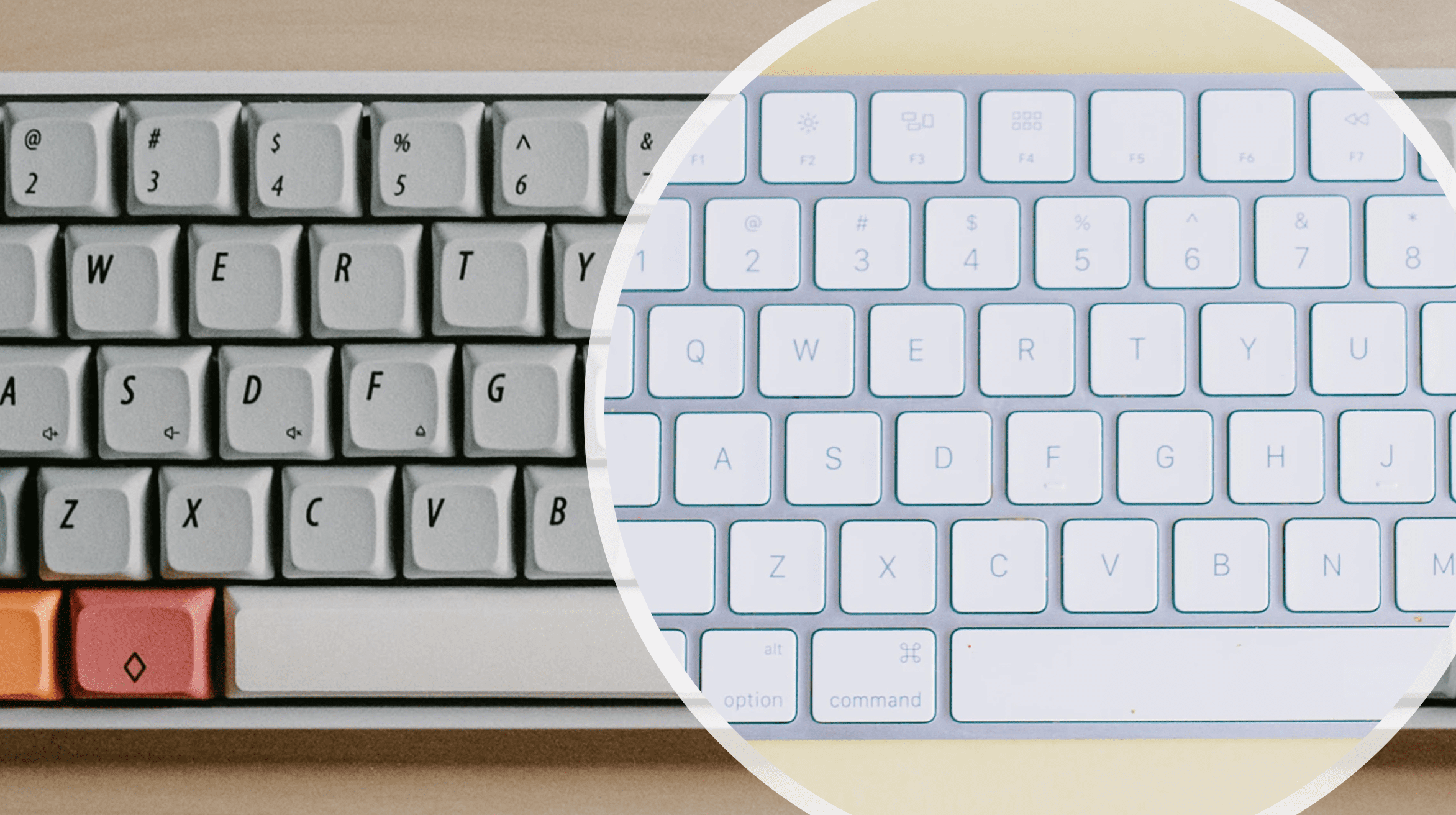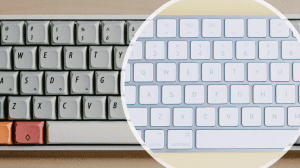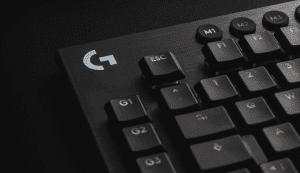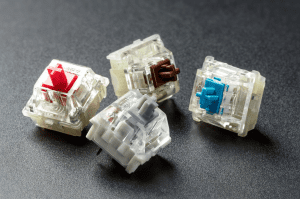Are you ready to get your gaming or typing skills to the next level? Does the bundled keyboard that came with your computer or your laptop just not do it for you anymore? If you answered yes to either of the questions, then you came to the right place.
If you never owned a mechanical keyboard, you may have thought to yourself, “what’s with everyone talking about mechanical keyboards” or “why do all streamers I follow have mechanical keyboards?”. Both are valid questions, and here’s why: mechanical keyboards are infinitely better than regular membrane desktop or chiclet-style laptop keyboards, and that has a lot to do with something called keyboard switches.
Mechanical keyboards are better than membrane?
Regular desktop or laptop keyboards (from now on, we’ll call them membrane keyboards) have a membrane board under the actual keyboard that has bumps directly under the keycaps acting as springs. But because you are pressing down on rubber, the keys feel mushy compared to mechanical keyboards that feature a separate switch with a spring under every key.
Basically, membrane keyboards just offer a sheet of rubber under all the keys. Mechanical keyboards, on the other hand, are keyboards that use individual mechanical key switches for each key (which can be replaced, by the way), making them a lot more intricately engineered than a simple sheet of rubber. This is why membrane keyboards end up so much cheaper, and mechanical keyboards generally end up being a lot more. The latter offers just as many switches as keycaps, a benefit that membrane keyboards just don’t have.
What sets mechanical keyboards apart?
Herein lies the difference between different mechanical keyboards: the switches. Switches come in various types and are produced by different manufacturers. In this article, however, we will only look at the more popular ones. The world of keyboard switches is surprisingly diverse and complex, so think of this article as an entry point if you are on your way to becoming a “keyboard enthusiast” (yes, there’s a whole community of them, and we are very passionate about keyboards).
Mechanical switches can be categorized into 2 main categories: linear and tactile.
Linear switches
No bump or sound comes from this kind of key switch until you bottom out the key. This doesn’t mean, however, that the key will be registered then. . It will be registered before it bottoms out, at the halfway point, to be exact. Cherry MX Reds and Logitech Romer G switches are examples of the best linear switches.
Tactile switches
Unlike the linear Cherry MX Reds or Logitech Romer G’s, tactile switches give you feedback at the actuation point of the keys and before they bottom out. We can also categorize tactile switches into clicky and silent switches. Clicky tactile switches add a clicking sound to the tactile feedback, whereas silent tactile keys only have a bump at the actuation point that is completely silent.
Cherry MX Brown switches are the most popular silent tactile switches, and Cherry MX Blues are the most popular clicky tactile switches. Although, don’t be fooled by the “silent” prefix of silent tactile switches because they are still noticeably louder than your average keyboard.
You may have noticed the name “Cherry” being used a lot in the examples, and that’s because Cherry is the de facto manufacturer and standard when it comes to mechanical switches. Naturally, Cherry is deemed as the premier creator of the best tactile switches by many mechanical keyboard enthusiasts. Nevertheless, other brands make switches as well, like Kailh, Gateron, Razer, and Logitech. We will go over some of the more popular ones.
Well-known mechanical key switch brands
Cherry
As mentioned before, Cherry has been the gold standard for mechanical switches for a very long time and creates some of the best keyboard switches. Even when talking about other brands and their different models, it is a lot easier to try to describe the feel of the keys by referencing them to a Cherry MX model. We will do that in this article as well.
Cherry makes a lot of switches, but its most popular models are Cherry MX Red, Blue, and Brown. There are Cherry MX Blacks, speeds, silents, and more but we won’t get into those here as they are used far less.
The actuation force of Cherry MX Browns and Reds are 45 grams, with Blues being ever so slightly more resistant at 50 grams. Key travel is 4mm for all three, and the actuation point (the travel needed for the key to register) is 2mm. The actuation force of membrane keys is typically higher, making them stiffer. Conversely, the actuation force of laptop chiclet-style keys is lower, making them easier to press. Keep those numbers in mind as we talk about other brands.
Logitech
This is where things get interesting. Logitech came out with their Orion Spark keyboards that introduced the Romer G switches, and they were met with mixed reviews.
It was, however, a breath of fresh air into the mechanical switch market. Some people felt the shorter travel of 3.2mm made it inferior to regular Cherry MX switches, while others appreciated the 1.5mm actuation point. But I think a big reason for some of the more negative reviews was the shape of the keycaps and not the mechanical switches themselves! Logitech’s first keyboards that featured their new key switch had weird-shaped keycaps that were different enough from the rest of the keyboards for people to felt intimidated by.
Regardless of your opinion on Romer G, it did some things in a new way. Its new design prevents any light bleeding from the keycaps, which gives the whole keyboard a more subtle look (although your opinion of this change depends on whether this looks more aesthetically pleasing to you or not).
Also, the new mechanism allowed Logitech’s later implementation of this design to be much more low profile while delivering the same quality. Although the first implementation of Romer G was like a shorter Cherry MX Red, Logitech branched out. Now, with their GX, GL, and Romer G lineup, Logitech offers a lot of different options for whatever feel or aesthetics you’re going for.
Where do we go from here?
We have only scratched the surface when it comes to mechanical keyboard switches. We only talked about a select few key switches (albeit the most popular) rather than discussing in length the plethora of things you should know about when you want to build a custom keyboard. This choice was deliberate, though, because the key switches are, in most cases, the only thing you can “customize” in mass-produced keyboards.
Whenever you feel like you are ready to delve deeper into the rabbit hole of custom keyboards, you can start reading up on different types of cases, backplates, PCB’s, keycaps, lubricants, and O-rings, hot-swappable keyboards, and stabilizers to really make your keyboard your own. But until then, you can enjoy the sophisticated mechanism behind every keystroke in your new mechanical keyboard and wonder how you could ever go back to a “regular” keyboard!