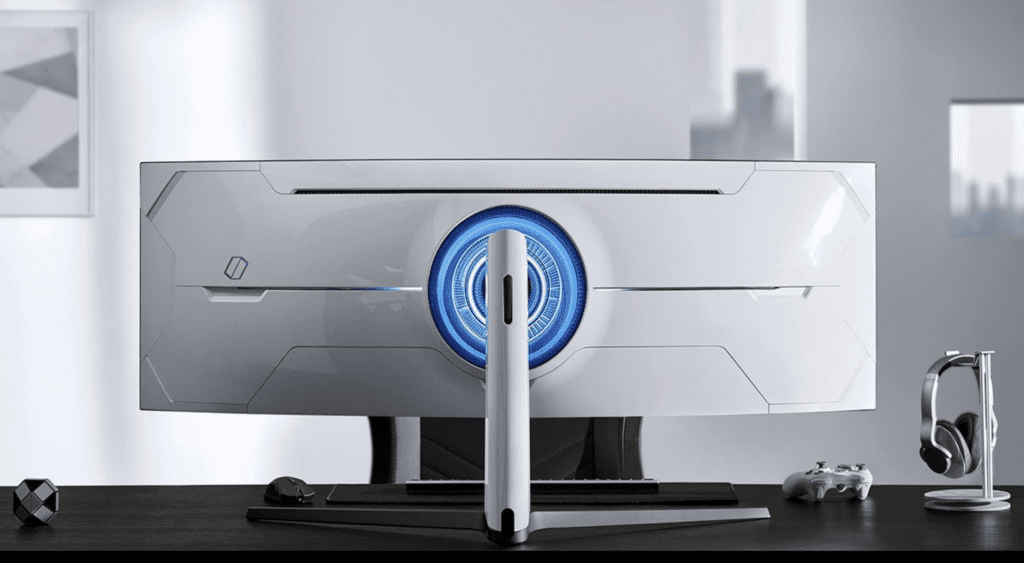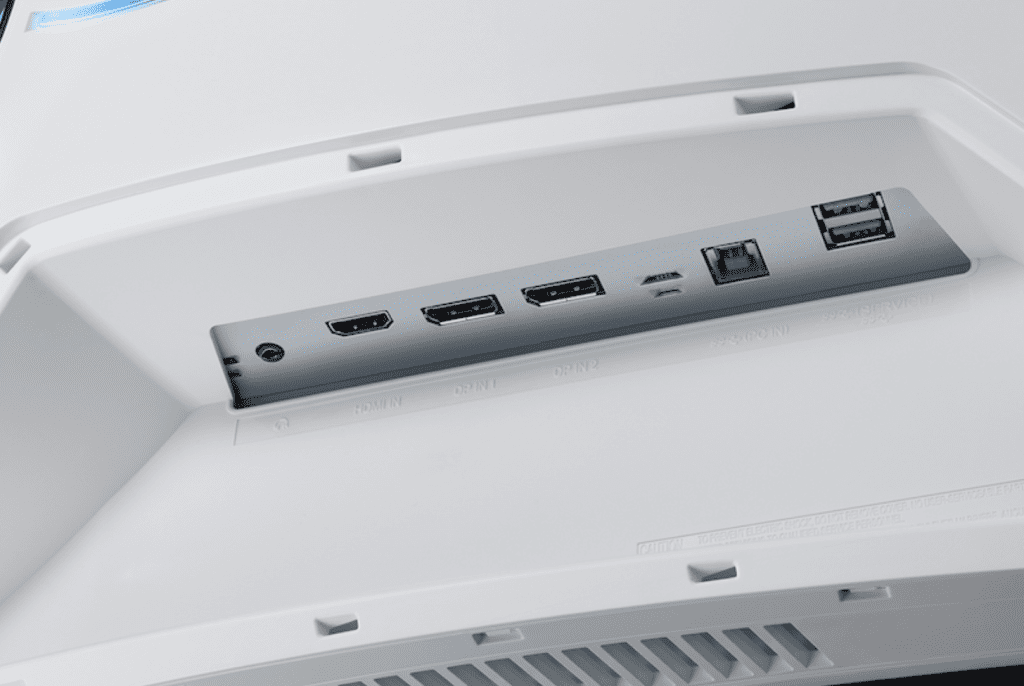If you are in the market for a gaming monitor and looking for the best gaming monitors of 2021, chances are, you are confused by the price differences between so many models that seem to have relatively the same specs. So, you might face the temptation to go for a monitor that has the same resolution as the more expensive ones. But that might not be the best idea, as there are many other things than the resolution to consider when buying a gaming monitor.
Typically, cheaper gaming monitors don’t have the best response time, refresh rate, color accuracy, and backlight uniformity (which is very difficult to specify on a product page). So, in these scenarios, you need to consider two things. First, you need to trust the manufacturer concerning the quality and specs promised, as there is almost no way of knowing whether their promises hold until you open the box. Second, you must increase your knowledge about monitor specs to understand what you are buying.
In this article, we have listed three Samsung gaming displays from the Odyssey monitors series. We will try to go through all the specs and explain them thoroughly so that even if you decide not to get these models, you now have more knowledge to make a better purchasing decision. We will start with the craziest gaming monitor you have ever seen!
SamsungOdyssey G9
Over the top in every sense of the word!
The G9 is an absolute BEAST, and not only the best Samsung curved gaming monitor, but also the best curved gaming monitor ever. Nothing comes even close! With that out of the way, let’s talk specs first and then elaborate on the beast-ness of this monitor.
Display Panel Technology
The G9 has a 1440p VA panel that allows for the fastest response times––1ms to be exact.
Usually, when it comes to deciding between in-plane switching (IPS), vertical alignment (VA), or twisted nematic (TN) panels, it’s all a matter of compromise. In other words, each of these panels sacrifices one feature for the sake of strengthening its performance in another. For instance, TN panels offer the fastest performance but at the expense of providing some of the worst viewing angles and colors. Moreover, while VA panels offer better response times than IPS panels, this comes at the cost of color accuracy.
The good news is that this is a limitation that applies to LCDs. Using their top-of-the-line QLED (Quantum Dot LED) technology in the G9 display, Samsung has side-stepped the trade-off between color accuracy and a faster response rate that often accompanies VA panels.
Curve
The G9’s 1000R curvature provides the most natural curve for the human eye compared to flat displays and 1800R displays. With an ultra-wide, 49-inch-long screen, you better believe the curvature makes a difference in how you use this monitor! But if you think the curvature makes no difference, I strongly urge you to reconsider.
When you are sitting close to a flat monitor as wide as the G9, looking at its different parts means that your eyes must repeatedly refocus because various pixels are sitting further away from your eyes as you get closer to the edges of the display. On the other hand, in a monitor that offers a natural curve, every pixel is as close to/far away from your eyes as the other, meaning your eyes will constantly refocus and endure strain when looking at your screen. Indeed, part of the allure of curved displays is the benefits they offer for maintaining the health of your eyes, on top of the fact that they occupy more of your field of vision, thus creating a more immersive experience overall.
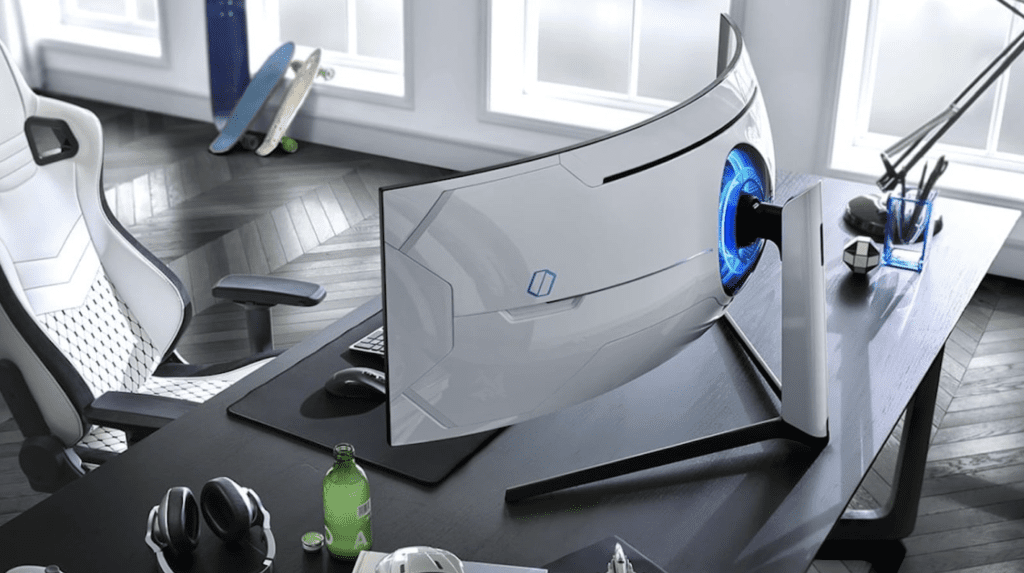
Resolution
Besides curvature, another aspect of a large and wide monitor that makes a difference the closer it is to your face is its resolution.
The G9 display is essentially two 27-inch monitors stitched together. A 27-inch inch 1080p monitor would be really pushing it when it comes to acceptable resolutions for its size. Luckily, Samsung didn’t push it with the G9 and bestowed upon us a 1440p display, which firmly puts it in the realm of uber-FHD resolutions. The 5120×1440 resolution of this ultra-wide monitor is called DQHD, short for Dual-QHD.
Now, there have been displays with this resolution up to 144hz already, but they usually have text fringing issues when trying to reach a high refresh rate, but you will find none of that on the G9.
Refresh Rate & Response Time
This is where we start to get into the gaming-specific merits of the G9 and it becomes clear why it is the best curved gaming monitor Samsung offers. At the current stage of gaming consoles, even though they are getting closer and closer to the power of high-end PCs, you still need to have a PC if you’re looking for maximum fidelity and refresh rate. But the most powerful PC components will be rendered mostly useless unless you have a monitor to match. You would need a very beefy system to benefit from the consistent 240 frames/second the G9 offers, but if you do, you can’t skip out on spending the premium for a monitor such as this one.
If you look hard enough, you may think you have found a bargain 2K gaming monitor with a high refresh rate; but you probably need to look a little bit harder as getting a quality high-res panel does not come cheap. “Quality” is defined differently than how some may choose to think of it; your monitor might be 2K and might look like a gaming monitor, but in a lot of cases, response time is overlooked, and monitors with a high response time will definitely have a higher price tag. So, it’s easy to fall into the trap of thinking what you got your hands on is high quality.
Even if you have a high refresh rate monitor, you still need to keep the response time in check. But what even is the response time?
Response time is rather complicated to explain but let me tell you how it affects gameplay. Response time is going to be especially noticeable in first-person shooter games as there are a lot of fast-moving parts, and your field of view is constantly changing. If the changes occur fast enough due to your monitor possessing a fast response time, pixels shift from one color to the other more quickly, thus providing you with a great visual experience as you play. However, if the changes do not occur fast enough, you will see them leave behind a ghosting effect. It almost feels like there is an unintended motion blur for every fast movement depicted on your display. And just in case it isn’t clear yet, let me be the one who breaks it to you: you don’t want that.
A fast response time is an important differentiating factor between okay gaming monitors and good ones. The 1ms response time combined with the 240hz refresh rate offered by G9 is the peak of what a gaming monitor can do. A monitor this powerful also needs a lot of horsepower to run it, so there is a hefty power adapter that couldn’t fit inside the already large back panel; that’s how you know this monitor means business!
As a side note, to use the monitor at its maximum refresh rate at max resolution, you need fast connection. So, you should consider using the Display Port 1.4 at the back of the monitor and run the cable through the removable panel in the stand for clean cable management.
G-Sync and FreeSync: features gamers will enjoy
The most game-specific feature of this monitor is perhaps its G-Sync and FreeSync capabilities. While AMD’s FreeSync technology is found in some cheaper models, Nvidia’s G-sync is usually reserved for top-of-the-line monitors.
Both technologies are essentially better versions of V-Sync. Whereas there was no communication between the monitor and the GPU in V-Sync, G-Sync and FreeSync prevent frames from going to waste as the GPU and monitor can speak to each other to make screen-tearing not as demanding to deal with as it used to be.
In simpler words, G-Sync and FreeSync are superior, more efficient versions of V-Sync because they do not waste frames and processing power as V-sync does. Screen-tearing means the frame rate that the GPU is feeding the monitor isn’t matching the monitor’s refresh rate, and in some situations, it causes some parts of the screen to update the frame a touch later than some other parts, causing screen-tearing.
While V-Sync was developed to alleviate this problem, G-Sync and FreeSync are meant to alleviate this problem more efficiently, not just through raw GPU horsepower but efficient communication between compatible monitors and the GPU.
Color Calibration
Another noteworthy feature of the monitor is the color calibration out-of-the-box. The G9 isn’t trying to fool you with bright and flashy colors; instead, it tries to be as color accurate as possible.
The color-accurate display with the 2500:1 contrast ratio is backed up by HDR1000 to deliver the best HDR standard in any monitor. The whites are white (not yellow or blue!), and the blacks are black (and not gray!), and you will not lose any detail in the super bright highlights or the super dark shadows when both are in the same frame. HDR1000 in the G9 goes a step beyond the HDR600 standard you will find in the G7 and the HDR400 of other monitors.
Design
The least impressive part of the monitor is its design. That is a misleading sentence, however, as the design is just as great as the rest of this monitor’s features! Nevertheless, it stands out as the most unremarkable feature of the G9 because you don’t spend much of your time staring at the beautiful design at the back of the monitor, which comes with RGB lighting.
The only glance you will have at the monitor’s chassis is the relatively thick and industrial-looking chin of the mostly bezel-less front. There’s also a not-so-conveniently-reachable headphone stand on the removable panel of the monitor’s stand.
Overall, it’s hard to complain about anything other than the price of this monitor. But if you really want to nitpick, you may say 1440p isn’t the absolute best resolution you can go for in a screen that sits relatively close to your face, especially at G9’s size.
But if you were to go with a 4K panel of quality comparable with the G9, you will face two big problems. Firstly, there are almost no consumer-grade gaming computers at anyone’s home that can handle an ultra-wide 4K gaming monitor at a resolution of 7680×2160. Secondly, the price of a 4K monitor with the same features as the G9 would be astronomically high, especially if Samsung decides to keep all of the other top-notch features that make the G9 so expensive to make!
Long story short, the Samsung Odyssey G9 monitor is an over-the-top monitor with features out of this world. If you are searching for the best of the best Samsung curved gaming monitors, you better be ready to pay through the nose for it!
Samsung Odyssey G7
Jack of all trades, master of all!
If you are willing to settle for a 9.5/10 instead of the 11/10 that the G9 is, you should seriously consider the Odyssey G7. Since the G7 sports most of the same features as the G9, and they have been explained in detail in the G9 section of the article, we will go over them quickly. If you wish to know more about G7’s features, check out the lengthy section above.
The Odyssey G7 monitor sports 1440p resolution but with a more conventional 16:9 aspect ratio in two sizes: 27-inch and 32-inch. It sports a very similar design as the G9 and comes with the same RGB lighting in the back. The G7, too, offers a spectacular 1ms response time and the same color gamut that covers 25% more than the colors in sRGB. It has the same expansive I/O (input/output) inside the removable back panel and the same 1000R natural curve. Here, FreeSync and G-sync also make a return. The G7 also has HDR600 standard for preserving details in shadows and highlights and brings the out-of-this-world 240hz refresh rate of the G9 down to a still impressive 144hz.
The G7 preserves almost everything that makes the G9 a beast but brings some of the over-the-top features down to a more consumer-friendly and more widely accessible level. This makes the price of the G7 far more attractive, making both the 27’’ and the 32’’ much better recommendations for a lot more people. The G7 is still an enthusiast-level monitor that checks all the boxes that a great gaming monitor should have but abandons some of the crazy features of the G9 to make it a lot more affordable.
Samsung Odyssey G5
Best value for money with no compromises
Coming in three different display sizes (27’’, 32’’, and 34’’) and almost all the other features mentioned above, the G5 offers the best value for money out of the other options on this list. It’s a crazy deal when you also factor in the super-fast 1ms response time, the 144hz refresh rate, the AMD FreeSync, the natural 1000R curve, and the HDR10 certification.
As an IT distribution company supplying Samsung monitors in the UAE, Newcom offers the various Odyssey monitors mentioned in this article. If you are interested in any of the models discussed, please make sure to check out our products page for a few suggestions. For further information or any inquiries, make sure to directly call us or reach out through our contact us page.
For the latest news and comprehensive guides on some of the best gaming monitors, Samsung’s newest gaming monitors of 2021, and the best-curved gaming monitors, make sure to keep up with our blog or sign up for our newsletter!