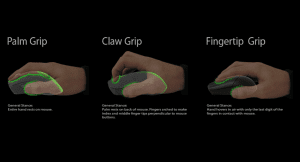There’s never been a better time to buy a gaming mouse; this is mostly due to a large number of options available on the market. Whether you have large or small hands, play MOBA or FPS, like clean minimal designs or crazy RGBs, are left or right-handed, or prefer wireless or wired, you will find a mouse that meets your needs.
But as great as having options can be, pulling the trigger on one model is a challenge, especially considering the sea of options you have, many of which can be considered the best gaming mice in their respective categories.
Figuring out how to choose a gaming mouse is a mixture of making pragmatic decisions and considering personal preferences. Once you have made the pragmatic decisions, you can’t go wrong with any of the options left. We’ve prepared this article to help you better understand the features you should consider when making those pragmatic decisions, and the ways in which you can gather data to make those decisions. So, if you are looking for the best gaming mouse for your needs, continue reading to find out what you should be looking at.
Comfort
This is by far the most important consideration when buying a gaming (or any) mouse. This feature forms the difference between a gaming mouse and a regular mouse, but sadly, it is hard to research online. If you have the option to try out the mouse that you want to buy, don’t miss the opportunity. But if you don’t, you will need to pay attention to the shape and design of the mouse from the product pictures and compare it with the mouse you currently have (if you already have one).
Also, make sure to check out reviews (preferably video reviews) of that mouse, so you not only learn about users’ opinions but also see different hand shapes and sizes gripping the mouse. Doing so will give you better insight into what the mouse may feel like in your hand. While this is not the ideal way to understand the level of comfort a gaming mouse can offer you, it should still give you a good idea of what to expect.
If you are looking for the best ergonomic gaming mouse that will specifically work for your hands, there are two factors to keep in mind to get that ergonomic-ness: size and grip.
Size & grip
To determine whether you will find a mouse comfortable, you must first look at the size of the mouse. If you notice the mouse you’re looking at is on the larger side of the scale and you have smaller hands, you should probably look elsewhere. It goes without saying that you should also probably skip smaller mice if you have large hands.
If you purchase a mouse that does not match your hand’s size, you will almost certainly experience discomfort because you will not be able to grip the mouse in the way that it was designed to be gripped.
There are basically three grip types: (1) palm grip; (2) claw grip; and (3) finger grip.
Palm grip
This grip is perhaps the most common type of grip, especially with large mice. In this type of grip, your entire palm rests on the surface of the mouse. With this grip, the fingers stretch out on the surface of the two mouse clicks, and the thumb usually rests on a concave surface on the side of the mouse.
Claw grip
Also very popular, the claw grip is mainly seen with medium to smaller mice. It is more common with smaller mice as there is less surface area, so the hand cannot stretch on the entire surface of the mouse. Only the lower part of your palm touches the back of the mouse, and only your fingertips touch the mouse buttons. The tip of your thumb grips the side, as opposed to lying flat against it.
Finger grip
Like the claw grip but a bit less common, the finger grip is the grip where only the tips of your fingers touch the mouse. Your palm does not touch the surface of the mouse. People typically grip a mouse in this manner when working with smaller and lighter mice since they only allow your fingers to move the mouse around and prevent any other contact points between the mouse and your palm.
Still confused?
Here’s a solution: if you are scrolling with a mouse, just look at how your hand is resting on the mouse, then answer the questions below:
- Is your mouse small? Are you moving it around only with your fingertips?
- If your mouse was bigger, do you think you would want to rest your palm on it?
- If you are resting your palm on your mouse right now, do you think you can deal with a smaller mouse that may not leave you enough space to do that?
The key here is to be aware of what you can live with, what you cannot live with, and what your habits are when using a mouse.
Design
Another dimension you should focus on is whether you want a contoured mouse designed for your dominant hand or an ambidextrous mouse designed for use with either hand.
While it might be difficult to identify the demographic that would benefit from an ambidextrous mouse as opposed to one designed for the dominant hand, it’s not hard to imagine that the benefits of having an ambidextrous gaming mouse may include the ability to switch hands in the middle of a long gaming session to prevent fatigue. It is precisely for this reason that some of the best gaming mice, such as Logitech’s G903, feature an ambidextrous design.
Regardless, this is as good a time as any to mention that how the design of a mouse impacts a user’s grip is just a matter of personal preference. Sometimes, you may not like the aggressive contours of right or left-handed mice, so you may prefer an ambidextrous one. If you are looking for the best ergonomic gaming mouse, consider looking at the different Logitech G502 X lineup to find the most appropriate option.
Budget
Budget is an important factor, regardless of what you are buying. But long gone are the days when “budget” mice were “bad” mice. The best gaming mice for those with a budget often feature everything that a top gamer needs to be performing well.
With that said, there are quite a few things that can bump up the price of a mouse that you should consider when determining how to choose a gaming mouse best for your budget. If you are aware of them, you will have an easier time finding out if the mouse you are looking at is worth the asking price. The material used is one of the most important ones.
Some things you need to pay attention to concerning the material of a mouse include: (1) whether it is made of hard, glossy plastic or a soft-touch matte coating; (2) whether it has a metal scroll-wheel or a rubber one; (3) the quality of its rubber feet; and (4) whether the metal is used in its various parts.
Other important factors to look at when determining if the price of a mouse is worth it are:
- The types of switches used on the left and right buttons;
- The number of extra programmable keys, sensor accuracy;
- Implementation of RGB lighting and how customizable it is––a lot of budget RGB mice will not allow any customization and just cycle through the different lights automatically;
- The weight of the mouse or the ability to add weight; and
- Whether the mouse is wired or wireless and its wireless technology.
How to evaluate the various features of a mouse
DPI
Thankfully, the race to see which mouse has the highest and best DPI for gamers is a thing of the past now. Gamers have realized that simply bumping up the DPI count to crazy numbers does not make the experience any more enjoyable or accurate. Unless you have a 4K resolution monitor, anything over 4000 DPI would be more than enough, so try not to worry too much about the best DPI for gaming.
Programmable buttons
The extra buttons on the mouse need to be factored-in, depending on the type of game you play. For example, if you are an FPS (first-person shooter) player, you wouldn’t need too many extra buttons. If you are an MMO (massively multiplayer online game) player, however, you would probably appreciate as many extra buttons as you can.
Connectivity
Whether you should go for a wired or wireless mouse, however, is mostly a matter of personal preference. Wireless gaming mice have gotten to the point that they no longer feel slow compared to even the best wired gaming mice. This trend started with the introduction of the Logitech G900 Chaos Spectrum, which claimed it was the fastest mouse on the market, rather than the fastest wireless mouse. And in fact, many of the best gaming mice nowadays are wireless, although some offer wired connection options as well. The Logitech G305 is a great example of one of the best budget wireless gaming mouse options.
Wired mice do not need to be charged, and you will never face connectivity issues. On the other hand, wireless mice give you freedom from cables and the potential friction they can cause on a surface, but at the cost of needing to be charged and a tiny chance of being prone to wireless interference on very rare occasions. Once again, it really comes down to your preference since there is an argument to be made for both wired and wireless options. If you are looking for wired mice, the Logitech G502 is one of the most well-known and loved options among the best wired gaming mice.
So, if you find yourself searching for the best wireless gaming mouse or the best wired gaming mouse solely based on its wired or wireless feature, you can be content with your choice as no one can convince you that one is inherently better than the other.
Brand consciousness
A not-so-hidden factor in making your decision about what gaming mouse to purchase is your feelings towards a particular brand, especially if you already have other peripherals from that brand. It’s an almost Apple-esque ecosystem type of deal––it is appealing to have harmony between your mouse, keyboard, mousepad, and potentially other peripherals such as your speakers, headset or even your chair.
Nevertheless, if you like a brand that does not offer all that you want in a mouse, then we suggest you take the time to determine whether you are willing to forgo some of the features you want in your mouse or if you are okay with trying out a different brand instead.
Conclusion
Long story short, you need to be aware of quite a few things when looking for the best gaming mouse for yourself. However, we would like to repeat that nothing comes close to the overall feel of the mouse in one’s hand, which is the most important factor. Make sure to watch reviews of different options you are considering if you don’t have the means to try them out for yourself or if you don’t have the option to return a mouse after purchase.
There are other factors you need to be aware of, such as the number and layout of the extra buttons on a mouse, RGB lighting and its customizability, and whether the mouse is wired or wireless. So, make sure to do your research thoroughly.
Interested in learning more?
As the official distributor of Logitech in the UAE, Newcom offers a wide range of Logitech gaming accessories, including those mentioned in this article.
If you are interested in any of the products discussed in this article, please make sure to check out our products page. For further information or any inquiries for some of the best gaming mice or best budget wireless gaming mice Logitech has to offer, make sure to directly call us or reach out through our contact us page.
To make sure you are the first to find out about the latest Logitech releases in the region, be sure to frequently check out our blog posts.