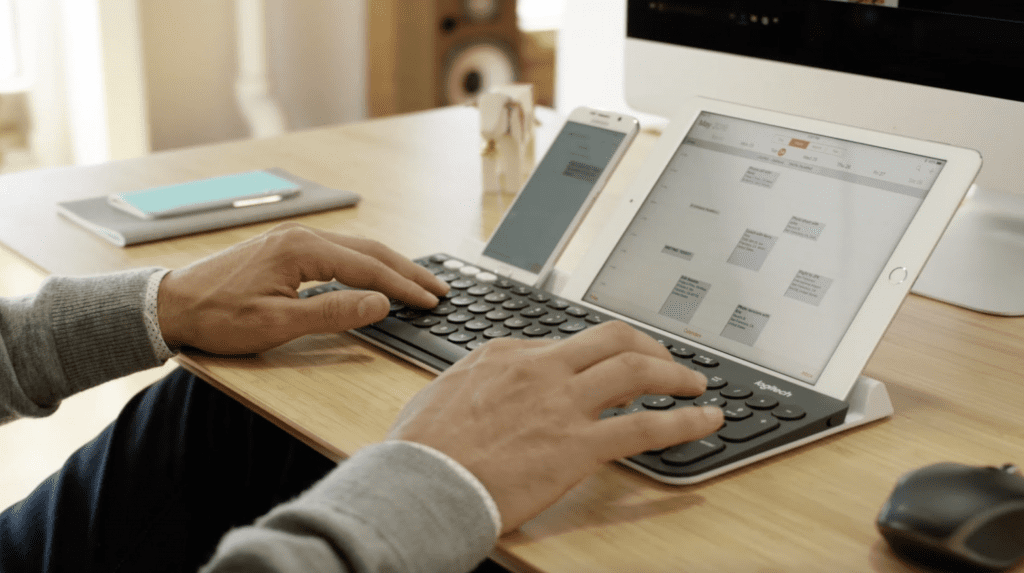As we have already covered in our previous articles, “Flow” is one of the most unique and beneficial features Logitech has developed in recent years. If your Logitech mouse or keyboard has Flow technology, you can simultaneously use it on multiple devices.

With Flow, you can even transfer your files from one computer to another just by copying a file from device A and pasting it onto device B. Flow is an especially game-changing feature for multi-tasking professionals who usually work with multiple devices at the same time, such as graphic designers and software engineers.
We have already introduced some of the best Logitech mice that support Flow, such as Logitech MX Master 2S, Logitech MX Anywhere 2S, and Logitech Silent Mouse M590. In this article, we will shift gears and instead focus on some of Logitech’s best wireless keyboards that support Flow and are phenomenal choices for multi-taskers.

Logitech MX Keys keyboard: A wireless Logitech keyboard for designers and coders
Design
The MX Keys is one of the best Logitech keyboards when it comes to design. A metal frame composes MX’s body, and some may argue that the key arrangement is somewhat tight for a full-sized keyboard, but it is undeniable that the metal frame and the graphite color, give this Logitech Flow keyboard a very posh look. If you choose to, you can also benefit from MX PALM REST, Logitech’s official palm rest.
There is also an intelligent backlight system implemented in the Logitech MX keyboard that becomes activated when you start working with the keyboard. Proximity sensors placed in the keyboard detect your hands when they rise above the keyboard while you approach them towards the keys. The intensity of the backlight is fully customizable, but this Logitech Flow compatible keyboard can also automatically adjust to your surrounding’s lighting conditions. When you stop using your keyboard, the backlight will fade off.

Keys
The keystrokes on this Logitech Flow keyboard especially made for coders and designers are very stable, precise, and accurate. The stability of the keys reduces noise and improves how responsive they are. This means that while you and the people surrounding you will not hear annoying clicking noises, your fingers will feel the keystrokes.
Flow capabilities, battery life, and OS compatibility
Logitech MX keyboard’s Flow capabilities allow you to use this keyboard on up to three devices. Moreover, this Logitech Flow compatible keyboard will stay synced with any Flow-enabled mouse and follow it to any of the three devices.
This Logitech multi–device keyboard battery works for days, and if the backlight is off, you can use it for up to five months before it needs charging. Then, you can charge it up again using the USB-C cable that comes in the box.

Like Logitech’s Flow-enabled mice, this Logitech Flow keyboard works with Windows, macOS, Linux, Android, and iOS. It is also worth mentioning that you can connect this keyboard with a USB dongle or Bluetooth connection that works within a 10-meter range.

Logitech K780 keyboard: Another wireless Flow-enabled Logitech keyboard designed for multi-taskers
Design
Besides its Flow capabilities, the K780’s design is probably one of its major highlights. The keyboard is an impressive yet simple blend of black and white that matches any desk setup and color scheme. Although more compact than MX Keys, the MK780 Logitech Flow keyboard still includes a num-pad, which is a significant plus-point for many potential users.
The compactness of the K780 is indeed what makes it a strong option for those who have tighter desks and workspaces. The Logitech K780 keyboard is also a lighter option due to its compactness, making it an appropriate wireless keyboard for laptop users who like to carry their wireless keyboard around with them.
Logitech K780’s cradle allows users to place their smartphone and tablet simultaneously onto it to take full advantage of the keyboard’s Flow capabilities. Courtesy of Logitech.Another significant offering of K780’s sleek design is that the rubber cradle at the top can hold tablets and smartphones at a comfortable viewing angle, which helps reduce the amount of space you need to work with different devices on one desk. This unique feature is what makes this Logitech Flow compatible keyboard one of the best wireless keyboards for multi-taskers given that it makes it extremely easy for users to work with a PC, tablet, and smartphone using very little space.
Keys
The Logitech K780 keyboard’s keys are round and slightly curved inward in the middle to provide a more comfortable typing experience. While the keys are slim and do not travel long, they still offer a pleasant typing experience, especially for those who prefer typing with speed.

Flow capabilities, battery life, and OS compatibility
Like MX Keys, you can easily connect K780 to up to three devices at the same time. Switching between devices is even simpler, and you may start typing on your preferred device with the push of a button.
For those who own a Flow-enabled mouse, the addition of this Logitech Flow-enabled keyboard will allow them to have yet another simple solution for switching between devices. By connecting a Logitech Flow mouse and keyboard to your devices, the two sync together; so, the keyboard would follow the mouse to any display you want.
One key difference between the Logitech K780 keyboard and MX Keys is that since the former does not offer backlit keys, its battery life is up to 24 months with two AAA batteries, so the keyboard does not require frequent charging.
Just like Logitech MX Keys, the K780 Logitech Flow keyboard is compatible with Windows, macOS, Linux, Android, and iOS. It can connect to a device using a USB dongle or Bluetooth connection.

Logitech MK850 keyboard and mouse: A wireless Flow-enabled Logitech combo
Design
The design of Logitech MK850 focuses on comfort, and that is what makes it one of the best Logitech Flow keyboard and mouse combos. This ergonomically designed Logitech Flow compatible keyboard features a cushioned palm rest and has a curved keyframe to provide comfort to its users. Moreover, it’s spacious in its distribution of keys and offers a num-pad. We should mention that the keyboard offers tilt lets that slant the keyboard at four or eight degrees to help you adjust to a suitable typing angle.
Keys
The keys on the Logitech MK850 keyboard are soft, incredibly quiet, and travel very well. Nonetheless, those who like snappier keys shouldn’t despair; the keys feel snappier the more you work with them. Some keys such as Start, Alt, and Control are programmed to function differently on different operating systems.
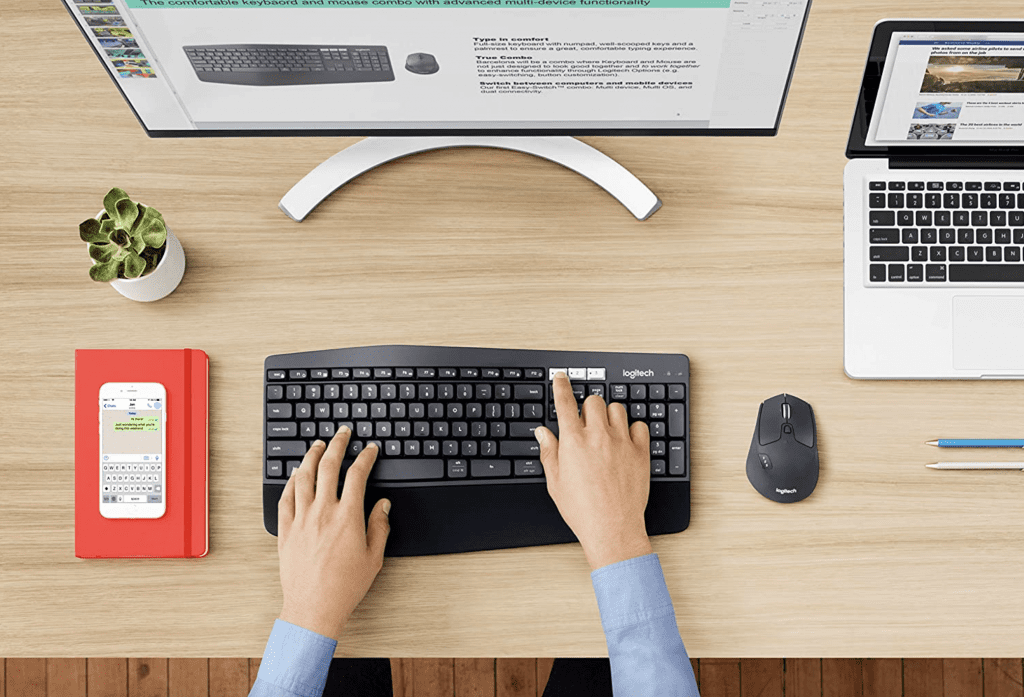
Flow capabilities, battery life, and OS compatibility
Like the previous models, MK850 can connect to three devices at the same time. You can easily switch between these devices using numbered buttons on both the keyboard and the mouse.
Logitech MK850’s keyboard and mouse can connect via USB dongle or Bluetooth to prominent operating systems available in computers, smartphones, and tablets (Android, Windows, macOS, iOS, and Linux). Two AAA batteries power this Logitech Flow keyboard for 36 months. The mouse also uses two AAA batteries for power, but it has a shorter battery life of 24 months.
Which one is for you?
In terms of the main features and capabilities, these keyboards are similar. Two key differences between Logitech MX Keys and K780 are the lack of backlights and silent keystrokes in the latter, which add up to make MX Keys pricier.
If you are not on a budget and like the extra features Logitech MX Keys provides, that should be your final decision. On the other hand, if you need a mouse and looking for a combo that is well worth its asking price, then the Logitech MK850 keyboard and mouse is one of the best Logitech wireless combos to go for.
However, if you do not need a mouse or seek the convenience K780 offers in working with smartphones and tablets, then rest assured that it is the most efficient option on this list.
Conclusion
All of the above keyboards can easily pair with other Logitech Flow-enabled devices to deliver a unique experience for professional (or recreational!) multi-taskers.
Regardless of which Logitech Flow compatible keyboard you find more appealing, you must know one thing: Logitech Flow changes how you work and makes life easier for designers, engineers, coders, and anyone else who uses multiple devices simultaneously.